It's back! Global Hyper Mega League 2022!
Choose your team from all the great clubs of a hundred countries. From Fiji to Togo to Bolivia, play the truly global game. Start with a giant of the game or climb the leagues with a global minnow. Seven leagues of real management challenges and potential for limitless glory await. Are you Hyper Mega Enough?
It may not work with the new update. I'll test and let you know.
Leagues
The game is based on the English league, so if you are starting as a big club, just load that league. If you are starting as a small club, consider loading other leagues to ensure you have some players in your squad or from your country. E.g. if you want to play as an Icelandic team, load Denmark. If you want to play as a Cuban team, load U.S.A. The game works well no matter which leagues you choose. Just be sure to set the news filter to "National" or "Divisional" for realism.
Logos
If you are using a logo pack you might want to delete the English competition logos from it, for realism.
Names
I've fixed the egregious names in the changes.txt and if you want to do any more just follow the formula in there. I'd advise against using any other changes.txt but it's up to you.
READ THIS
This database is for the current version of the game (13.2.0 - Winter Transfer Update, 2022 Database) and will only work with this version. If SI release another update it will not work and your app will not function. So turn off auto updates if you want to play this League.
Downloading a database fundamentally alters your app so backup anything you want to save.
Installation
Follow this exactly!!!
Android only - I don't know how to do this for iPhone but am willing to help anyone who wants to try.
- Backup your game - this will take over your version of FMM so you might not be able to continue saved games.
- Close the FMM2022 app.
- Go to android/data/com.sega.soccer.manager/files/installed and create a new folder called "database". If that folder already exists, empty it by deleting the files in it.
- Dowload the files in this post - the four .zip folders and the changes.txt (I'm sorry for using four folders but that was the only way FMMVibe would accept it).
- Paste all the files from the four .zip folders into the new folder you created "database".
- Paste the "changes.txt" in android/data/com.sega.score/files/installed
- Go to android/data/com.sega.soccer.manager/files/installed/application_support/Sports Interactive/Football Manager 2022 Mobile/normal/caches and delete the file in there - there should only be one file and it will have a name like fmhi_hdtv_skin.skc
- Open the FMM2022 app.
- Go to Settings and then User Interface, and press Reload Skin at the bottom.
- Start a new game with England and whatever other leagues you want (see above under "Leagues").
- Make sure the slider at the top is set to February 2022 database.
I'm happy to help anyone who has problems but it's really important to follow the steps above correctly. When you want to go back to the original game, just delete all the new files and empty the cache again, then Reload Skin and it should be fine. Always back up your files and I take no responsibility for what happens if you don't!
Thanks to @AlexdeSouza and @Rus7M for the help.




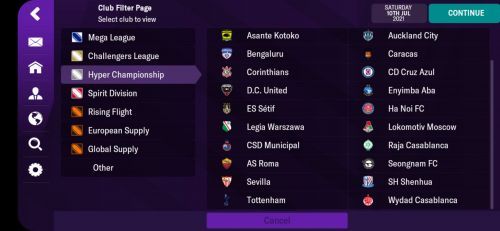






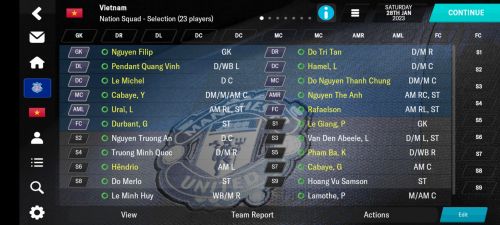
Recommended Comments
Join the conversation
You can post now and register later. If you have an account, sign in now to post with your account.
Note: Your post will require moderator approval before it will be visible.