This is a scouting app for FMM22 (Android), letting you:
- See the CA, PA, hidden attributes etc for any player
- Search for players by many parameters (CA, PA, Age, position, foot, name, club, some hidden attributes etc).
- Export the current view of players to a FMM shortlist so you can import them into your FMM shortlist
NOTE: This will only work with FMM22, it will NOT work with FMM23 when it comes
I plan to release a new app called AM23 (for FMM23). This will be released on Google Play and will not be free.
Installation
You will need to allow APKs to be installed from sources other than Google Play and you will also be prompted to allow installation from this source.
Once opened for the first time, the app will look for save files in a couple of common places. If it finds them, you will see buttons for each save file found. If it doesn't find any save files, you will need to tell the app where the save file folder is and there is a serious bug here. This is what you need to do:
- You will be prompted with the Find Folder button. Press this.
- You then need to find the Games folder and press the green tick / check mark in the top right corner. Note it won't show any files, only folders.
- It SHOULD then take you back to the main screen and show you buttons for each save file BUT there is a bug and it doesn't show them.
- You need to close the app fully (back button and say Yes) and then open it again. It should then show the save file buttons.
After that, everything should work fine. This is only a problem the first time you open the app and choose the folder. After that, the app should remember the folder and be able to show the buttons.
At this stage I'm not sure I can fix in AM22, the open file logic is pretty complicated and needs a total rewrite (which it will get for AM23 but using a solution that's not compatible with AM22).
Overview
Here's an overview of the app (from last year, but pretty much the same):
For those following along
This version was supposed to be going onto Google Play, but it needs to comply with their newer (more restrictive) file permission model to be accepted. I can't do that without updating to the latest version of the programming language I'm using, and I can't update without a complete rewrite of the app.
It does actually work with the latest version of Android, so I'm releasing it here for free and embarking on a total rewrite for AM23.
Support, etc
The app shouldn't cause any problems, but it is an "use at your own risk" app.
If you find any problems with the app, please post them below. That said, I may not be able to fix them as once I start the complete rewrite, I can't update this version anymore (due to a conflict with software dependencies).
There will only be an Android version in the short term. Longer term I'd like to be able to do an iOS version, or at least a web version if that's not possible, but don't hold your breath!
Though remember using this app is against the rules of the challenges here on Vibe if you're doing one of them.
What's New in Version 1.0.1
Released
Version 1.0.1 (12/9/2022):
- Fixed save file not opening because contract section not found (file will open, but contract information not available)
Version 1.0.0
- Initial release.


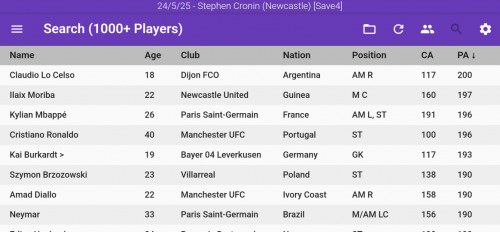

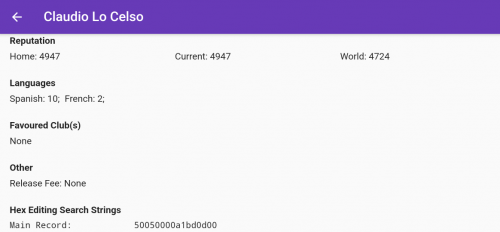
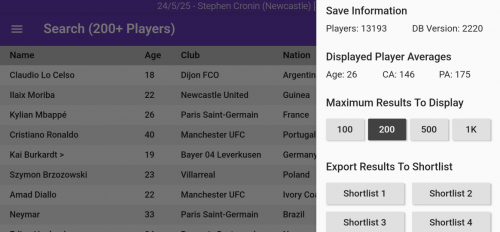
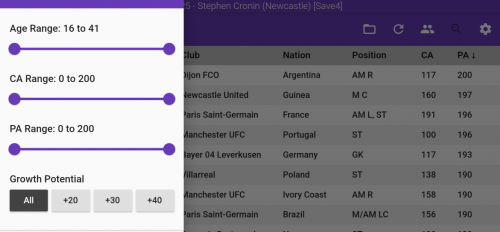
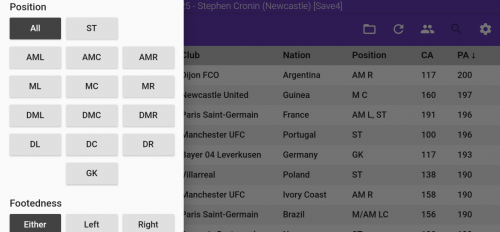
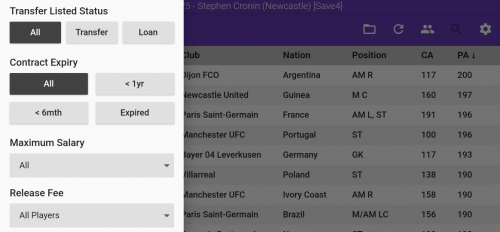




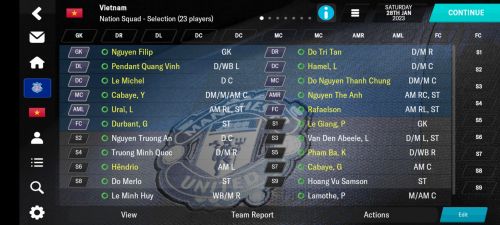
Recommended Comments
Join the conversation
You can post now and register later. If you have an account, sign in now to post with your account.
Note: Your post will require moderator approval before it will be visible.