The Golden Hundred Mega League is the latest innovation in the soccer world. Bringing together the top hundred teams from around the world in five divisions and three flights. Battle up the league as a penniless minnow or dominate from the start as a giant of the game - the Globe is yours!
With thanks to @NguyenDucAnh
Turn off auto-update - this database is made for version 14.0.1, and also works with 14.1.0. However, any database update e.g. the winter transfer update may break it. So turn off auto update and then check in here when there's a new version of the game.
Installation
Caution - as always with modding, backup your files!
- Close FMM23.
- Download the two files attached - database.zip and changes.txt
- Go to android/ data/ com.sega.soccer.eleven/ files/ Application_Support/ Sports Interactive/ FM 2023 Mobile/ Caches and delete the two files in there.
- Copy changes.txt to android/data/com.sega.soccer.eleven/files/
- Go to sigames/documents/sports interactive/FM2023 Mobile and create a new folder called "database"
- Extract the contents of database.zip to this new folder.
- Open FMM23. Go to Settings and User Interface and reload skin.
- Start a new game as Italy and any other leagues you want. I recommend Italy, Australia, South Africa, USA to get the best spread of players.
- Enjoy!
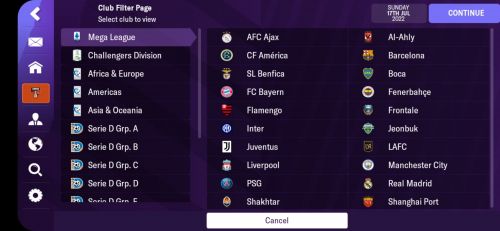
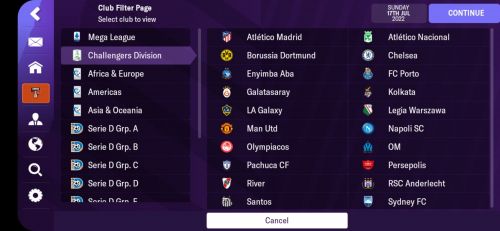
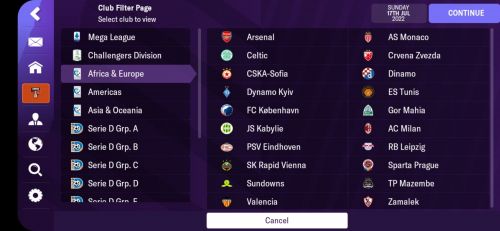
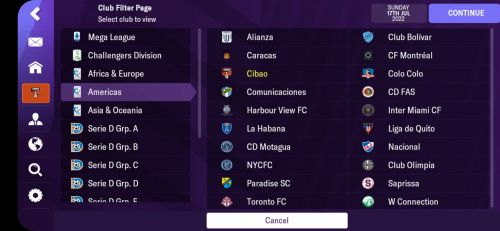
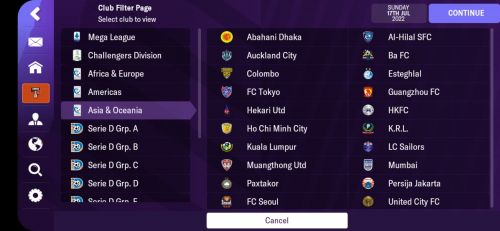




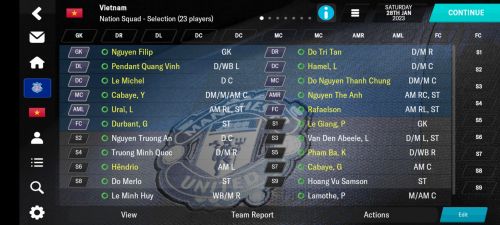
Recommended Comments