All new European Super League 164 teams from Man City to Monte Carlo, the Faroe Islands to Azerbaijan. The great and glorious of Europe together at last.
Thanks to @nyongrand for his database editor, @NguyenDucAnh for the database, and all in the Hex Workshop.
Installation
Caution - as always with modding, backup your files!
- Close FMM23.
- Go to android/ data/ com.sega.soccer.eleven/ files/ Application_Support/ Sports Interactive/ FM 2023 Mobile/ Caches and delete the two files in there.
- Download the two files attached - dn_archive_2330.zip and changes.txt
- Copy changes.txt to android/data/com.sega.soccer.eleven/files/
- Copy the folder db_archive_2330 to sigames/documents/sports interactive/FM2023 Mobile
- This folder might have a different name depending on your system, such as under the documents folder in your phone.
- What you want is for the db_archive_2330 folder to be in the same place as the folders for "games" and "matches" and "selections" and "shortlists" and "tactics" - there might also be a few other folders.
- Open FMM23. Go to Settings and User Interface and reload skin.
- Start a new game as England.
- Enjoy!
What's New in Version 1.0.0
Released
Checking if anyone has tried it with the update.
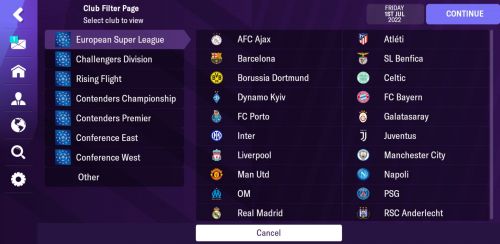


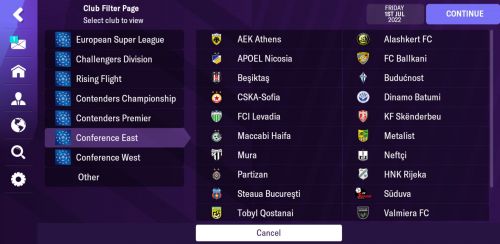
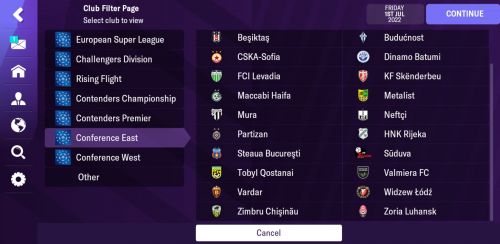
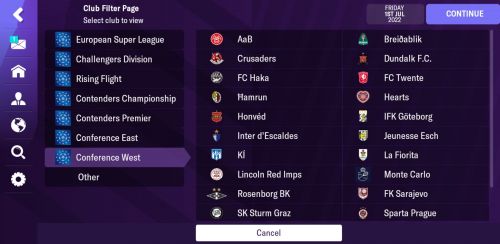
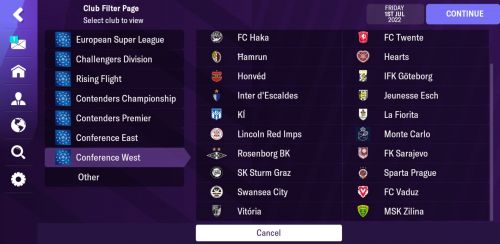
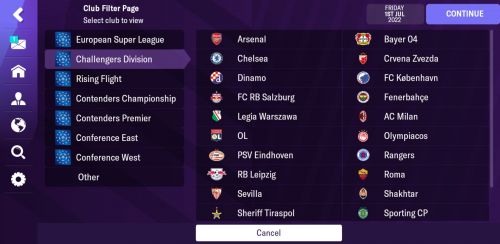

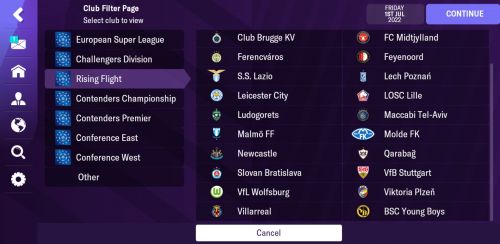






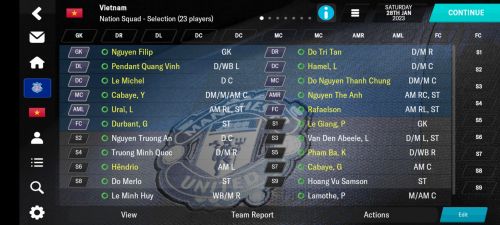
Recommended Comments
Join the conversation
You can post now and register later. If you have an account, sign in now to post with your account.
Note: Your post will require moderator approval before it will be visible.