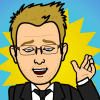Search the Community
Showing results for tags 'save editor'.
-
- 64 comments
- 32 reviews
-
1
-
- save editor
- editor
-
(and 3 more)
Tagged with:
-
Maybe you have know, but I have not seen this topic here. So, I decided to share my experience herr. In FMH2013 (Android version), you can find folder "quickstarts" under fmh2013_data/data. There are some files named xxxxx.jet. such as england.jet. This file will be used when you turn on "quick start actvie" in prefernces. This file can be edited by save editor, only need to change its name from xxxxxxx.jet to xxxxx.asg. After your edit, to change its name back to xxxxxx.jet. Then to confirm turn on "quick start actvie" and start a new game. What is diffrent to use quick start file? 1. To use this, you can start a new game. It means you can select club when you start. 2. And the PA of young player is random.
- 2 replies
-
- save editor
- quick start
-
(and 1 more)
Tagged with: