New York, the Big Apple, the Concrete Jungle, the City of Dreams - and now home to a new soccer league. Come see tight urban stadiums full of classic stars taking one last encore in front of adoring metropolitan crowds. New York soccer fans, sick of the corporate nature of their two MLS clubs, will instead flock to see eight of the city's historic clubs do battle on this new stage. A small league means derbies galore, and big-name managers and players have answered this unique challenge.
Classic 70s side NY Cosmos, up and coming Queensboro, snooty Manhattanites NYAC, rough and tumble Long Island, newcomers Harlem United, and heritage clubs Bronx New Amsterdam and Brooklyn Italians entered a seven-team draft for the best available players, from Zlatan to David Silva. However the league needed an 8th team, and scrappy Irish outfit Lansdowne Yonkers stepped up, despite only having a handful of semi-pro players. Can you, Dude McManager, navigate this new league and lead Yonkers to underdog glory?
Installation
Close FMM23, and delete the caches. Unzip the contents of the drive into documents/sigames/fmm2023 or whatever it is called in your system. There are three ways to play:
If you just want to jump into the scenario above, delete the file "draft_changes.txt" and post the save game file into your saved games (note, you will have to replace your current Saved Game 1).
If you want to start with the empty New York League, then delete the file "draft_changes.txt" and the saved game, then load FMM23 and reload skin and start a new game with Canada and USA.
If you want to play with the draft in place but managing a different team it's a little more complex. You need to cut "changes.txt" and save it somewhere else. Then delete the save game. Then rename "draft_changes.txt" to "changes.txt". Then open FMM23, reload skin, start your game, then save and exit. Then delete the new "changes.txt" file and replace it with the old one. Then reload skin again and play.
Let me know if this is not clear! It's a fun way to play the game and should work fine for a few seasons.






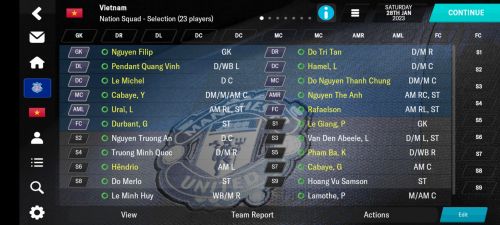
Recommended Comments
Join the conversation
You can post now and register later. If you have an account, sign in now to post with your account.
Note: Your post will require moderator approval before it will be visible.