NOW FIXED SO SHORTLIST EXPORTS WORK WITH VERSION 15.2.0 OF FMM24 (WINTER VERSION)
This is a scouting app for FMM24 (Android), letting you:
- See the CA, PA, hidden attributes, etc for any player.
- Search for players by many parameters (CA, PA, Age, position, foot, name, club, some hidden attributes, etc).
- Export the current view of players to a FMM shortlist so you can import them into your FMM shortlist.
NOTES:
- This will only work with FMM24, it will NOT work with FMM23 or FMM25 (when it comes).
- It is only available for Android.
- There are some very significant changes to where save files are stored in FMM24 which have a major impact on AM24, so please read the Changes In FMM24 section below (tldr: you must export your saves in FMM24 before AM24 can see them).
- I am still working towards a complete rewrite and getting this onto Google Play and when I do so it will not be free.
- I am releasing this here for free in the meantime because it will probably take significant time to complete the rewrite etc.
- There are some known bugs such as languages and favourite clubs not working. These are unlikely to be fixed before the rewrite.
- If you have used the In Game Editor (ie there is a yellow Edit button showing), AM24 will not be able to read the save file and it will not open.
Installation / Opening A Save File
- You will need to allow APKs to be installed from sources other than Google Play.
- When you open the APK file downloaded from this page, you will also be prompted to allow installation from this source.
- When you open the app for the first time, you will have to press Find Save Folder to find the careers/saves folder.
- Android will then prompt you for permission to access files, storage etc.
- You then need to find the folder with the various Exported careers in it. Note: you must have exported your careers first, as discussed in the Changes in FMM24 section below.
- Once you have found this folder, you will need to open the career folder with the exported save files (eg export_Newcastle).
- Note: you will not actually see the save files in this view, it only shows folders.
- Once the exported save folder has been opened, press the "Choose Folder" button in the top right.
- It should then show you any save files in that folder (Save 1, Save 2, Save 3).
- If these buttons are greyed out, then it did not find any save files in this folder - please press the Change Career Folder button and try again.
Note: To change saves within a career, choose the Open Folder icon, then choose the save you wish to open. To change careers, choose the Open Folder icon, then press Change Career Folder, find the folder you want and press Choose Folder in the top right.
Changes in FMM24
There were some major changes to the way that save files are stored in FMM24 and it limits what AM24 can do.
Save files are now saved in a hidden storage area that other apps, like AM24, cannot access. This means AM24 cannot directly access the save files. Instead you need to export them from FMM24. The first time you do this, FMM will ask you where to store these - this is the folder you need to find in the installations instructions above.
Unfortunately this means you cannot open the save file in AM24 directly, play on (and save) in FMM24, then use the refresh button in AM24 to see the latest data. You will need to export the career every time you want to get an updated view of the save file. Even more unfortunately the export process is very cumbersome. You need to:
- Choose Save Game in FMM
- Exit the save, back to the main FMM screen
- Press Load Game
- Select the career you want to export
- Press Export
- Give the export a name (yes every time) - it makes sense to use the same name each time so you can just refresh in AM24
- Press Export
- Press OK, then Cancel
- Go to AM24 and press the refresh button
This needs to be done before using AM24 for the first time and again every time you want to see the latest save.
Exporting shortlists from AM24 and loading them into FMM is very messy. Please see the details in this comment below for an explanation.
Loading Save Files That Have Been Edited
Save files that have been edited with the In Game Editor will sometimes not load in AM24. This is due to the save file being reordered and AM24 being unable to find the Manager's last name, which is needed to load the file.
As a workaround, please create a text file called `lastname.txt` that contains just the Manager's surname and copy it into the same folder as the save file. For example if the Manager's surname was Cronin, you would create a file like this: lastname.txt
Note: This is just a temporary solution. I'll find a better solution when I rewrite the app (at the very minimum I will make it a setting rather than the needing a text file which is pretty lame!).
Overview
Here's an overview of the app from several years ago. It is mostly the same, except for the part about opening the saves, which has changed as mentioned above:
Also, here is a new video looking at how to export saves from FMM24 so you can access them in AM24 and how to import shortlists created by AM24 into FMM24:
Support, etc
The app shouldn't cause any problems, but it is an "use at your own risk" app.
If you find any problems with the app, feel free to post them below BUT a) I don't have much time to spend on this now and b) I had to downgrade my development environment to release the app and I need to update it again soon (and won't be able to make any changes after that). So... there may be little to no support this year.
There will only be an Android version in the short term. Longer term I'd like to be able to do an iOS version, or at least a web version if that's not possible, but don't hold your breath!
Though remember using this app is against the rules of the challenges here on Vibe if you're doing one of them.
What's New in Version 1.0.6
Released
- v1.0.6: Fixed problem where shortlists folder path was wrong if the path to the games folder was underneath a higher level games folder (ie "Documents/Football Manager 2024 Mobile/games/Football Manager 2024 Mobile/games").
- v1.0.5: Fixed problem where the contract section wasn't found if too many players were loaded (the contract section may still become detached later in the save).
- v1.0.4: Fixed shortlist format changing in 15.2.0 of FMM (Winter update)
- v1.0.4: Added folder name to header bar
- v1.0.3: Trimmed all the zeros from the date/time in the game info string in the header bar
- v1.0.3: Fixed shortlist creation so path works for everyone and includes the correct shortlist number in the string
- v1.0.2: Added the game version in the right app drawer for troubleshooting
- v1.0.2: Fixed issue in 15.1.2 of FMM, which changed the length of variable section in player record
- v1.0.1: Changes to stop it breaking if contract section not loaded and to work (via lastname.txt file) when manager is not last person
- v1.0.0: Initial release



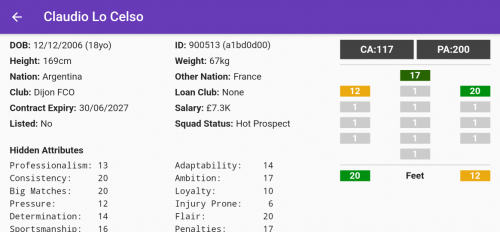
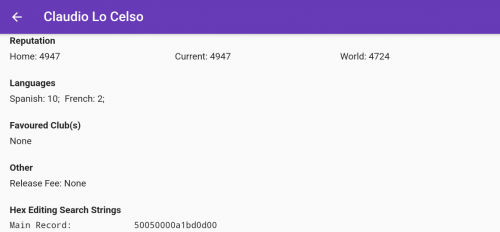
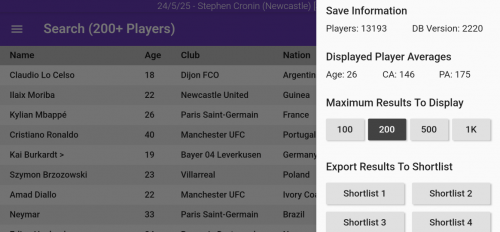
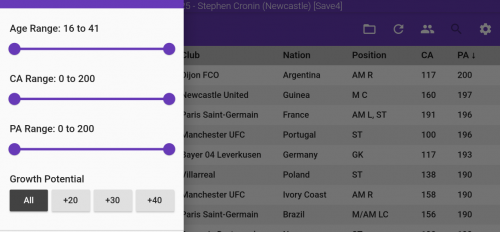
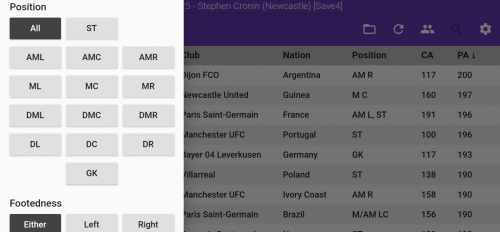




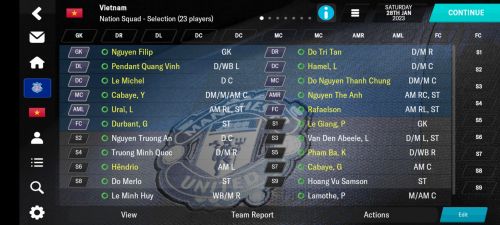
Recommended Comments
Join the conversation
You can post now and register later. If you have an account, sign in now to post with your account.
Note: Your post will require moderator approval before it will be visible.