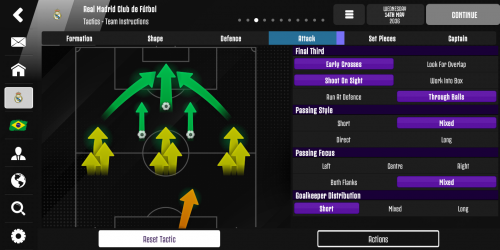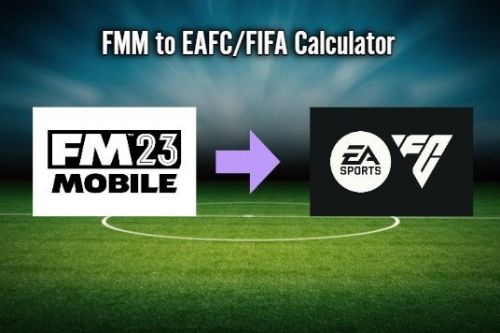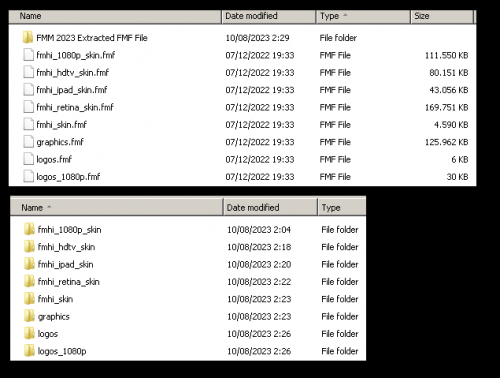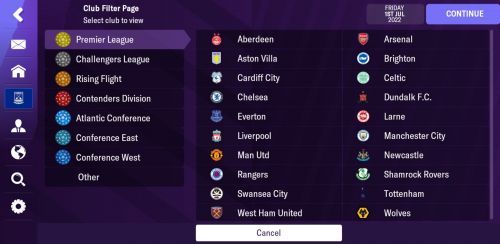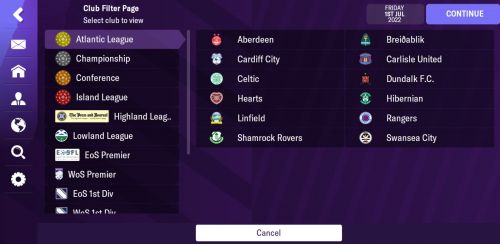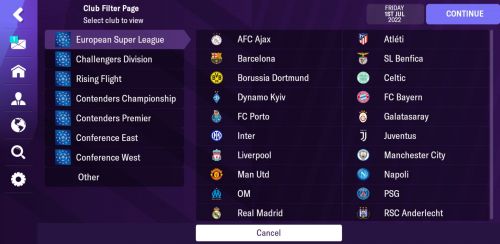Tags
55 files
-
Databases New York Soccer!
New York, the Big Apple, the Concrete Jungle, the City of Dreams - and now home to a new soccer league. Come see tight urban stadiums full of classic stars taking one last encore in front of adoring metropolitan crowds. New York soccer fans, sick of the corporate nature of their two MLS clubs, will instead flock to see eight of the city's historic clubs do battle on this new stage. A small league means derbies galore, and big-name managers and players have answered this unique challenge.
Classic 70s side NY Cosmos, up and coming Queensboro, snooty Manhattanites NYAC, rough and tumble Long Island, newcomers Harlem United, and heritage clubs Bronx New Amsterdam and Brooklyn Italians entered a seven-team draft for the best available players, from Zlatan to David Silva. However the league needed an 8th team, and scrappy Irish outfit Lansdowne Yonkers stepped up, despite only having a handful of semi-pro players. Can you, Dude McManager, navigate this new league and lead Yonkers to underdog glory?
Installation
Close FMM23, and delete the caches. Unzip the contents of the drive into documents/sigames/fmm2023 or whatever it is called in your system. There are three ways to play:
If you just want to jump into the scenario above, delete the file "draft_changes.txt" and post the save game file into your saved games (note, you will have to replace your current Saved Game 1).
If you want to start with the empty New York League, then delete the file "draft_changes.txt" and the saved game, then load FMM23 and reload skin and start a new game with Canada and USA.
If you want to play with the draft in place but managing a different team it's a little more complex. You need to cut "changes.txt" and save it somewhere else. Then delete the save game. Then rename "draft_changes.txt" to "changes.txt". Then open FMM23, reload skin, start your game, then save and exit. Then delete the new "changes.txt" file and replace it with the old one. Then reload skin again and play.
Let me know if this is not clear! It's a fun way to play the game and should work fine for a few seasons.
-
Other Facegen for FMM 23
Paso 1 | Step 1
Abrir el archivo | open .txt flie
Paso 2 | Step 2
Copiar el primer link que esta dentro del archivo (estuve intentando subirlo acá pero siempre da error) | Copy the first link in this folder.
Paso 3 | Step 3
Mover el archivo .fmf | move the file .fmf
Sigames/Documents/Sports Interactive/Football Manager 2023 Mobile/pictures
Paso 4 | Step 4
Borrar el skin cache file(.skc) | Erase Skin Cache file (.skc)
Android/data/com.sega.soccer.eleven/files/application_support/Sports Interactive/Football Manager 2023 Mobile/Caches
Paso 5 | Step 5
Open the game
go to setings
go to interfase
reload the skin.
Paso 6 divertirse | Step 6 Enjoy
You can't erase the skin cache follow this
You have a andorid download this
https://play.google.com/store/apps/details?id=ru.zdevs.zarchiver
Don't works this app, you need a PC to erase Skin Cache
Don't have any solutions in IOS i don't have one sorry :'
Antes
Despues
-
Other Unlockable
Locate all files in
Sigames/Documents/Sports Interactive/Football Manager 2023 Mobile/cache👈🏽
-
Other Waliee18 Tactics
How to use?
Documents/Sport Interactive/Football Manager Mobile/tactics/here👇
-
Other MENA & Europe Mega League
Five leagues with 30 clubs from Middle East and North Africa and 70 from Europe. Lots of fun. Install as per other leagues. Load Italy, South Africa, Australia (and others if you want but these are the best for speed and realism).
If you want to play with the transfer update, then use that changes.txt when you start the game (the one without the league moves) on 17 Jult (Italy start). Save the game, exit, reload, then go through one day, until 18 July. Save the game again, then exit. Delete the transfer changes.txt and paste in the one from this post. Then reload skin and all the league names will be correct.
changes.txt
-
Other League of Leagues
A nice last database for this game. Follow the instructions in my European Super League post but load Australia, China, and South Korea. The changes.txt can be combined with the one rus7m made, just copy what's in my one and paste it at the top of his. Then follow his instructions.
changes.txt
-
Other European Super League for 14.4.0
Just an update for the latest version of FMM23 (14.4.0).
Installation
Caution - as always with modding, backup your files!
Close FMM23. Go to android/ data/ com.sega.soccer.eleven/ files/ Application_Support/ Sports Interactive/ FM 2023 Mobile/ Caches and delete the two files in there. Download the two files attached - dn_archive_2340.zip and changes.txt Copy changes.txt to android/data/com.sega.soccer.eleven/files/ Copy the folder db_archive_2340 to sigames/documents/sports interactive/FM2023 Mobile This folder might have a different name depending on your system, such as under the documents folder in your phone. What you want is for the db_archive_2340 folder to be in the same place as the folders for "games" and "matches" and "selections" and "shortlists" and "tactics" - there might also be a few other folders. Open FMM23. Go to Settings and User Interface and reload skin. Start a new game as Italy, and any leagues you want but I recommend England, France, Germany, and Spain. Enjoy! changes.txt
-
Skins Dark with green accent skins
Just share it
I hope you guys know how to install it
Thanks
Link font: https://drive.google.com/file/d/10nNZC8NeYa-x6iymsEZ53YEMmINVpL5A/view?usp=drivesdk
-
Other FMM to FIFA/EAFC Stats Converter
Hey, y'all. I couldn't find a great stat converter from Football Manager Mobile to FIFA/EAFC, so I decided to create my own. The formula I used is based on this old forum post. It gets a little wonky with your very best and very worst cards, but I think it does well. If you have any feedback or want to adjust the formulas for yourself, feel free.
-
Databases All Transfers for FM23 Mobile
Preview:
This file updates all summer transfers as of Sept. 20, 2023 (14,712 transfers). However, you must realize that:
Only permanent transfers and free agents are prescribed. There are no loan deals in this update (i.e. players who in life have moved to a club on loan). Transfers of players who are on loan in the game, but in life have changed clubs during this transfer window, will take place when they return from loan in the game (to do this you must restart your career, exit and re-enter it). You must realize that your choice of countries (when you create a career, we can choose up to 5 countries) determines which players will be in your career and their number. This means that if you don't find some transfer, you should check if this player is probably not in your current career. IMPORTANT: In order for the changes.txt file to write all transfers, you need to restart your career (i.e. when you have created a career, you need to save it, then exit to the main menu of the game, and then go back to the career). * Also added to the file were fix club & competition names.
Also keep in mind that:
This only works on the licensed version that was downloaded from Play Market\App Store. You must have a version after the winter update. There are no winter transfers in my file because they are already updated in the latest version of FMM23 (game version 14.4.0).
INSTALLATION (Android):
INSTALLATION (iOS):
You can also see the full list of all transfers, I have created and uploaded a text document to Google Drive, you can look and search.
If you have something did not work, then you make a mistake somewhere. This update is 100% working.
Frequently Asked Questions:
If you notice that not all transfers took place, then you need to read the third point of the installation again carefully. To make all transfers take place, you need to save your career, then log out of it and log back in. This is important! If you can't find any transfer, you need to check if that player might not be in your career at all (try to find him through search or through his previous club). If this player is not in your career, then this transfer will not take place. Your choice of countries when creating a career affects which players and their number will be in your save. The most common errors:
On some devices (usually older versions of Androids) this file will only work from this path: Android/data/com.sega.soccer.eleven/files. You probably have to have English language selected in the game for this to work. If you have previously uninstalled the game and installed again, you may have old folders saved on your phone. So you may have 2 or more Football Manager 2023 Mobile folders, but only one will be working. Before installing the file, don't forget to close the game completely. Don't forget to update the skin (Reload Scin). Sometimes when downloading a file it changes its name, then it will not work. The file should be called strictly: changes.txt You don't need to download the file I uploaded to google drive (Transfers_List_20september.txt). This file is just for reference only. You need to download the file changes.txt, at the very top of the site there is a green button "Download this file". -
Databases Vietnam National Team savefile
Introductions:
Vietnam national team have only 22 players (including many half-Vietnamese, and only two keepers) in total, therefore barely made it to be be considered "playable". But with this save, the number of Vietnamese has increased to 59, therefore making our beloved national team playable at last. Soaring high with the Golden Dragons in this new Vietnam national team save file, as they venture further into the World Cup! Leagues loaded in correct order: England, Germany, France, Belgium and South Korea. There are three different versions to enjoy, with features include:
Greatly expand the national pool with 67 (71 in "fantasy" and "club" versions) Vietnamese and half-Vietnamese in total, using accurate data from either the older FMM and FMH, as well as the PC version. Players have accurate naming, history, language, relations, etc. Their stats received no further alterations, to keep things realistic yet fun. An entry to enter 2022's World Cup as one of the 32 teams, with also a guest ticket to the CONCACAF Gold Cup. Do your best! A full facepack for all Vietnamese players in the current savefile, and more for the future players who would appear in the later version. Restore two legends from older database, and remove caps from two players who had capped for other national teams (fantasy only). Manage the newly resurrected Hereford United (club version) with all Vietnamese players, excellent facilities and staff, as well as the ability to generate Vietnamese regens from Hereford F.C. - the B team. Instructions (for Android):
Backup your current fm_save1.fms save, choose a version in the archive, then extract the version you want (vanilla, fantasy or club) to your desired location (usually in Device Storage\sigames\Documents\Sports Interactive\Football Manager 2023 Mobile\normal\games, might be different if you are using Android 11). A third-part explorer, such as MiXplore, is recommended. For the facepack, place the folder "vietnam" in \Android\data\com.sega.soccer.eleven\files\graphics\pictures\players\normal. Create those folders if they don't exist. Open the game, click Options->User Interface->Reload Skin. Wait for it to finish, might take awhile. Choose Load Game, and enjoy! Notes:
Please don't make any changes I made to the Vietnam squad. Play as many of the half-Vietnamese as possible in the first friendly against Maldives and Laos. Don't call up those are in U21 until they were capped either Aymeric Faurand-Tournaire (120), Brandon Ly (130), Yad Lochereau (130), Ly Dang Long (140) and Do Thanh Chung (140) are youth players with best potential. -
Other Franky's BLITZ Tactic (high scoring & rock solid defence)
Hi all...... This is my Blitz Tactic for FMM 23, high scoring and rock solid at the back. Just started a new game in League 1 and twelve games in, have scored thirty one and conceded just two. Will do a full write up later but you can really just use it with any team with no specific player requirements except for the striker, who can be a quick poacher type but works best with a target man that has a minimum 15 aerial ability. I've tweaked the set piece routines so you don't get hit on the counter, hence just two goals conceded, therefore you'll have to download the tactic to get the most from it......... If you go ahead and are satisfied with the score, switch to balanced mentality and at any point in the second half, use the time wasting option. If you are an underdog team, just use balanced mentality from the off and switch to attacking if you go behind.
Please give it a go and leave feedback, I'm very confident you will absolutely love this tactic.
NOTE: I've uploaded this tactic in the 'Tactics' section as well so need to delete this post but seems I'm unable to do that, hence there's two posts for the same tactic........ download from either, it's the same tactic.
-
Skins FMM23 Dark Skin
Installation guide:
1) Extract folders to:
Documents/Sports Interactive/Football Manager Mobile 2023/*here*
Correct location after copying:
Documents/Sports Interactive/Football Manager Mobile 2023/fmhi_retina_skin
Documents/Sports Interactive/Football Manager Mobile 2023/fmhi_hdtv_skin
2) Delete both skin cache file(.skc) in:
Android/data/com.sega.soccer.eleven/files/application_support/Sports Interactive/Football Manager 2023 Mobile/Caches
Enjoy!
-
Other FMM 2023 Extracted FMF File
Hello In This Topic I Have a Project Called FMM 2023 Extracted FMF File.
You Can Use This File To Edit Skins And Other Graphics File In Football Manager Mobile And Than Created a Signed Or Unsigned .apk File
Based From Football Manager Mobile 2023 1.4.1.0 apk file .Extracted With Football Manager 2023 Resource Archiver
1.fmhi_1080p_skin.fmf
2.fmhi_hdtv_skin.fmf
3.fmhi_ipad_skin.fmf
4.fmhi_retina_skin.fmf
5.fmhi_skin.fmf
6.graphics.fmf
7.logos.fmf
8.logos_1080p.fmf
-
Other AM23 - Assistant Manager for FMM23 (Android)
This is a scouting app for FMM23 (Android), letting you:
See the CA, PA, hidden attributes, etc for any player. Search for players by many parameters (CA, PA, Age, position, foot, name, club, some hidden attributes, etc). Export the current view of players to a FMM shortlist so you can import them into your FMM shortlist. NOTE: This will only work with FMM23, it will NOT work with FMM24 when it comes
I plan to release a new app called AM24 (for FMM24). This will be released on Google Play and will not be free.
Installation
You will need to allow APKs to be installed from sources other than Google Play and you will also be prompted to allow installation from this source.
Once opened for the first time, the app will look for save files in a couple of common places. If it finds them, you will see buttons for each save file found. If it doesn't find any save files, you will need to tell the app where the save file folder is and there is a serious bug here. This is what you need to do:
You will be prompted with the Find Folder button. Press this. You then need to find the Games folder and press the green tick / check mark in the top right corner. Note it won't show any files, only folders. It SHOULD then take you back to the main screen and show you buttons for each save file BUT there is a bug and it doesn't show them. You need to close the app fully (back button and say Yes) and then open it again. It should then show the save file buttons. After that, everything should work fine. This is only a problem the first time you open the app and choose the folder. After that, the app should remember the folder and be able to show the buttons.
I will not be fixing this in AM23 - the open file logic is pretty complicated and needs a total rewrite, which it will get for AM24.
Overview
Here's an overview of the app (from last two years ago, but pretty much the same):
For those following along
Last year I said:
This version was supposed to be going onto Google Play, but it needs to comply with their newer (more restrictive) file permission model to be accepted. I can't do that without updating to the latest version of the programming language I'm using, and I can't update without a complete rewrite of the app.
It does actually work with the latest version of Android, so I'm releasing it here for free and embarking on a total rewrite for AM23.
As it turns out, there are some serious issues with making this work with Android's newer file permissions model. I couldn't work these out this year, but will try again next year.
Support, etc
The app shouldn't cause any problems, but it is an "use at your own risk" app.
If you find any problems with the app, feel free to post them below BUT a) I don't have much time to spend on this now and b) I had to downgrade my development environment to release the app and I need to update it again soon (and won't be able to make any changes after that). So... there may be little to no support this year.
There will only be an Android version in the short term. Longer term I'd like to be able to do an iOS version, or at least a web version if that's not possible, but don't hold your breath!
Have fun! Though remember using this app is against the rules of the challenges here on Vibe if you're doing one of them.
-
Other IdkLegit_ tactic 2.0
questa è una delle mie migliori tattiche usate, al primo anno ho vinto il campionato. Devo ancora fare delle tattiche sui calci piazzati
-
Other Final European Super League for 14.2.1
European Super League - 280 teams, of which 100 are playable. I've also rearranged the English, French, German, and Spanish leagues so you can load a big database.
Only works on version 14.2.1 - if anyone knows how to update a database for the latest version let me know.
Instructions as per other leagues. Load Italy, England, France, Germany Spain.
changes.txt
-
Other All Nation Availabel & 100 Legend Youth Player.
60% Finish..Not Continue This Project.Have Fun.
-
Other Update League of Leagues - Africa/Al-Arabi/Asia/ASEAN/Europe
Five Super Leagues in One!
Euopean Super League - 48 teams in 4 divisions
Al-Arabi League - 77 teams in 3 levels
African Super League - 32 teams in 2 flights
Asia Super League - 36 teams in two divisions
ASEAN League - 23 teams in 2 leagues
Installation
Caution - as always with modding, backup your files!
Close FMM23. Go to android/ data/ com.sega.soccer.eleven/ files/ Application_Support/ Sports Interactive/ FM 2023 Mobile/ Caches and delete the two files in there. Download the two files attached - dn_archive_2330.zip and changes.txt Copy changes.txt to android/data/com.sega.soccer.eleven/files/ Copy the folder db_archive_2330 to sigames/documents/sports interactive/FM2023 Mobile This folder might have a different name depending on your system, such as under the documents folder in your phone. What you want is for the db_archive_2330 folder to be in the same place as the folders for "games" and "matches" and "selections" and "shortlists" and "tactics" - there might also be a few other folders. Open FMM23. Go to Settings and User Interface and reload skin. Start a new game as China, Denmark, South Africa, South Korea, and Turkey. (You need to do them all). Enjoy! Bugs
This is the biggest database I've ever done, so despite testing there might be issues. Just let me know if you get one.
I know there are no western hemisphere leagues but they don't really work and I wanted to split up Asia a bit too.
I used the term "Al-Arabi" because a Viber used it. If it's not right, let me know and I'll change it.
changes.txt
-
Other New Global Cities Mega League
The world's biggest cities have broken free from the strictures of the football authorities and formed their own football league. See Mumbai take on Paris, watch Lagos against Hong Kong. Chelsea represent London as Todd Boehly's project goes stratospheric, Real Madrid move beyond European glory to the global stage, and New York and Los Angeles finally bring soccer to the masses in the USA. With 100 clubs from 100 cities, can you be the Global City Mega Champion?
Instructions as per European Super League. Works with version 14.2.1. Load Italy and one Asian league (China or South Korea work) and any other leagues you like - I recommend including South Africa and USA as well to fill the rosters.
changes.txt
-
Other Ireland & UK League
The Ireland & UK Atlantic League brings together the best clubs from England, Scotland, Ireland, Northern Ireland, Wales, and the Faroe Islands into one mega competition. Can you keep Larne in the Premier League or bring Aberystwyth up through the ranks?
Installation is the same as the European Super League. Only tested with version 14.2.1. When starting the game set news to national and load England, Ireland, N.Ireland, Scotland, and Wales - you will need all five. I've reworked the leagues in the other four countries for realism.
changes.txt
-
Other Atlantic League
Ireland, Scotland, Northern Ireland, and Wales formed a united league. Initially they called it the Celtic League, but after complaints by cultural historians and Rangers FC, they extended the league to the Faroes and all the northern Islands and called it the Atlantic League. Iceland saw the Faroes having fun and jumped onboard, and now the league stretches across six nations.
To install follow the instructions in the European Super League. Works for version 14.2.1.
Run Scotland. Can also work with England.
changes.txt
-
Other Football manager New skins FM 23 Mobile
Football manager New skins FM 23 Mobile
Hi again 🖐️, this is a nice little skin for Fmm 23, ( Starscreen game and background game and the font of Montserrat)
* For android copy these three files ( fonts, fmhi_retina_skin, fmhi_hdtv_skin) into the Documents/Sports Interactive/Football Manager 2023 Mobile
-go to the Sigames/Documents/Sports Interactive/Football Manager 2023 Mobile/cache folder on your device and delete any files (.skc)
-Open game and Reload Skin
* For the ios, copying is done like the method of copying pack logos
* This is an beta version that may be improved in the future
🤜🤛
-
Other All New European Super League
All new European Super League 164 teams from Man City to Monte Carlo, the Faroe Islands to Azerbaijan. The great and glorious of Europe together at last.
Thanks to @nyongrand for his database editor, @NguyenDucAnh for the database, and all in the Hex Workshop.
Installation
Caution - as always with modding, backup your files!
Close FMM23. Go to android/ data/ com.sega.soccer.eleven/ files/ Application_Support/ Sports Interactive/ FM 2023 Mobile/ Caches and delete the two files in there. Download the two files attached - dn_archive_2330.zip and changes.txt Copy changes.txt to android/data/com.sega.soccer.eleven/files/ Copy the folder db_archive_2330 to sigames/documents/sports interactive/FM2023 Mobile This folder might have a different name depending on your system, such as under the documents folder in your phone. What you want is for the db_archive_2330 folder to be in the same place as the folders for "games" and "matches" and "selections" and "shortlists" and "tactics" - there might also be a few other folders. Open FMM23. Go to Settings and User Interface and reload skin. Start a new game as England. Enjoy! changes.txt
-
Other IdkLegit tactic
this tactic helped me to win 18 trophies in less than 10 years