Introductions:
- Vietnam national team have 37 players (including many half-Vietnamese, and three keepers) in total - an impressive number, but not playable from the start. With this save, the number of Vietnamese has increased to 64, therefore making our beloved national team playable at last.
- Soaring high with the Golden Dragons in this new Vietnam national team save file, as they venture further into the World Cup!
There are three different versions to enjoy, with features include:
- Greatly expand the national pool with 64 (69 in "fantasy" and "club" versions) Vietnamese and half-Vietnamese in total, using accurate data from either the older FMM and FMH, as well as the PC version.
- Players have accurate naming, history, language, relations, etc. Their stats received no further alterations, to keep things realistic yet fun.
- A full facepack for all Vietnamese players in the current savefile, and more for the future players who would appear in the later version.
- Restore three legends from older database, and remove caps from two players who had capped for other national teams (fantasy only).
- Manage Venforet Kofu (club version) with all Vietnamese players, excellent facilities and staff, as well as the ability to generate Vietnamese regens from Kofu Club - the B team.
Instructions (for Android):
- A third-part explorer, such as MiXplorer, is recommended. In worst cases, you might need to connect your device to a PC.
- Export your current savefiles, then extract the export_Vietnam folder to the location where you exported the savefile.
- Place the changes.txt in Internal Storage\Android\data\com.netflix.NGP.FootballManagerMobile\files\.
- For the facepack, place the folder "vietnam" in Internal Storage\Android\data\com.netflix.NGP.FootballManagerMobile\files\documents\graphics\players\normal. Create those folders if they don't exist.
- Open the game, click Options->User Interface->Reload Skin. Wait for it to finish, might take awhile.
- Choose Load game->Import, then choose the folder you extracted earlier. Choose your desired savefile, and enjoy!
Notes:
- Please don't make any changes I made to the Vietnam squad, until the players are naturalized. Play as many of the half-Vietnamese as possible in the first friendly against Bhutan and Macau. Don't call up those are in U21 until they were capped either.
- Leagues loaded in correct order: Japan, Germany, France, Belgium and Spain. Thanks to @rseven, 39 players can appear regardless of leagues loaded.
- Pham Anh Khoi (120), Nguyen Truong Khoi (120), Doan Van Hau (120), Maxime Tran (120), Aymeric Faurand-Tournaire (120), Brandon Ly (130), Evan Abran (130), Yad Lochereau (130), Ly Dang Long (140), Tran Minh Quang (140), Do Nguyen Thanh Chung (140) and Ibrahim Maza (150) are under-23 players with best potential. Utilize them well, and make sure to cap all of them for the national team!
What's New in Version 15.1.2
Released
- Updated nationalities for 3 new half-Vietnamese players: Sebastien da Silva, Kyle Colonna, Ricardo Faty. As a result, the "club" version has been reworked from scratch.
- Add a few new players, and fixed some names for Japanese coaches.

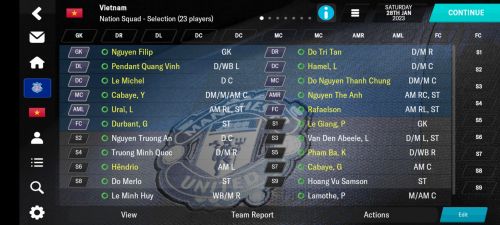











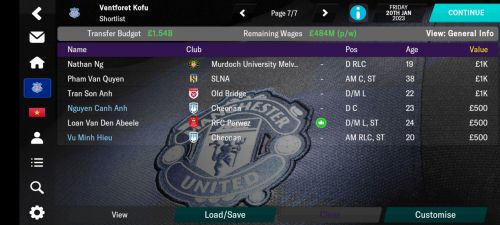




Recommended Comments
Join the conversation
You can post now and register later. If you have an account, sign in now to post with your account.
Note: Your post will require moderator approval before it will be visible.