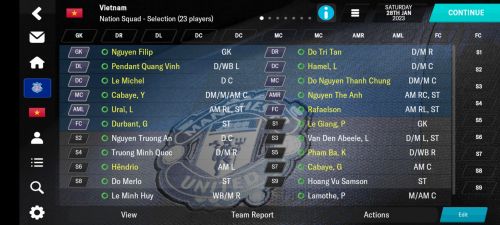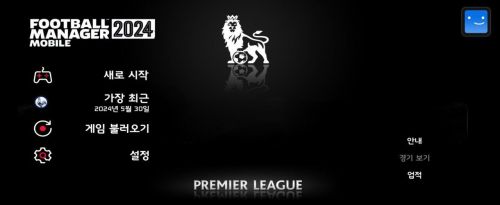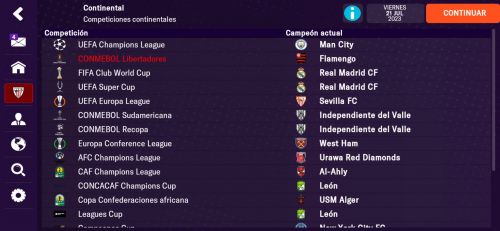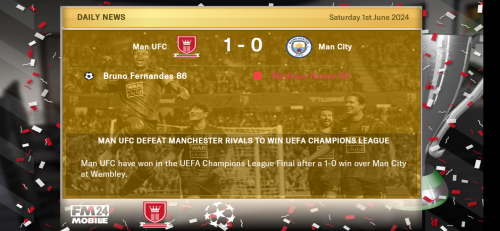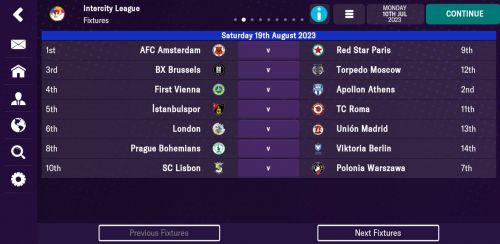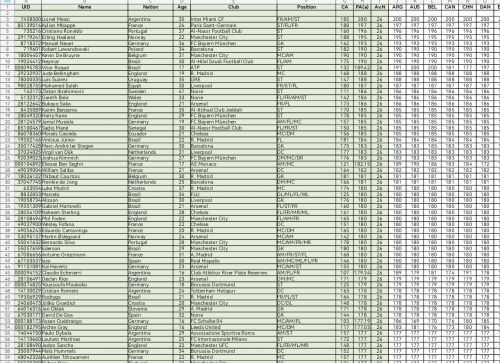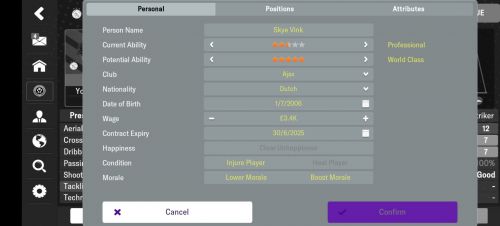Tags
44 files
-
AM24 - Assistant Manager for FMM24 (Android)
NOW FIXED SO SHORTLIST EXPORTS WORK WITH VERSION 15.2.0 OF FMM24 (WINTER VERSION)
This is a scouting app for FMM24 (Android), letting you:
See the CA, PA, hidden attributes, etc for any player. Search for players by many parameters (CA, PA, Age, position, foot, name, club, some hidden attributes, etc). Export the current view of players to a FMM shortlist so you can import them into your FMM shortlist.
NOTES:
This will only work with FMM24, it will NOT work with FMM23 or FMM25 (when it comes). It is only available for Android. There are some very significant changes to where save files are stored in FMM24 which have a major impact on AM24, so please read the Changes In FMM24 section below (tldr: you must export your saves in FMM24 before AM24 can see them). I am still working towards a complete rewrite and getting this onto Google Play and when I do so it will not be free. I am releasing this here for free in the meantime because it will probably take significant time to complete the rewrite etc. There are some known bugs such as languages and favourite clubs not working. These are unlikely to be fixed before the rewrite. If you have used the In Game Editor (ie there is a yellow Edit button showing), AM24 will not be able to read the save file and it will not open.
Installation / Opening A Save File
You will need to allow APKs to be installed from sources other than Google Play. When you open the APK file downloaded from this page, you will also be prompted to allow installation from this source. When you open the app for the first time, you will have to press Find Save Folder to find the careers/saves folder. Android will then prompt you for permission to access files, storage etc. You then need to find the folder with the various Exported careers in it. Note: you must have exported your careers first, as discussed in the Changes in FMM24 section below. Once you have found this folder, you will need to open the career folder with the exported save files (eg export_Newcastle). Note: you will not actually see the save files in this view, it only shows folders. Once the exported save folder has been opened, press the "Choose Folder" button in the top right. It should then show you any save files in that folder (Save 1, Save 2, Save 3). If these buttons are greyed out, then it did not find any save files in this folder - please press the Change Career Folder button and try again. Note: To change saves within a career, choose the Open Folder icon, then choose the save you wish to open. To change careers, choose the Open Folder icon, then press Change Career Folder, find the folder you want and press Choose Folder in the top right.
Changes in FMM24
There were some major changes to the way that save files are stored in FMM24 and it limits what AM24 can do.
Save files are now saved in a hidden storage area that other apps, like AM24, cannot access. This means AM24 cannot directly access the save files. Instead you need to export them from FMM24. The first time you do this, FMM will ask you where to store these - this is the folder you need to find in the installations instructions above.
Unfortunately this means you cannot open the save file in AM24 directly, play on (and save) in FMM24, then use the refresh button in AM24 to see the latest data. You will need to export the career every time you want to get an updated view of the save file. Even more unfortunately the export process is very cumbersome. You need to:
Choose Save Game in FMM Exit the save, back to the main FMM screen Press Load Game Select the career you want to export Press Export Give the export a name (yes every time) - it makes sense to use the same name each time so you can just refresh in AM24 Press Export Press OK, then Cancel Go to AM24 and press the refresh button This needs to be done before using AM24 for the first time and again every time you want to see the latest save.
Exporting shortlists from AM24 and loading them into FMM is very messy. Please see the details in this comment below for an explanation.
Loading Save Files That Have Been Edited
Save files that have been edited with the In Game Editor will sometimes not load in AM24. This is due to the save file being reordered and AM24 being unable to find the Manager's last name, which is needed to load the file.
As a workaround, please create a text file called `lastname.txt` that contains just the Manager's surname and copy it into the same folder as the save file. For example if the Manager's surname was Cronin, you would create a file like this: lastname.txt
Note: This is just a temporary solution. I'll find a better solution when I rewrite the app (at the very minimum I will make it a setting rather than the needing a text file which is pretty lame!).
Overview
Here's an overview of the app from several years ago. It is mostly the same, except for the part about opening the saves, which has changed as mentioned above:
Also, here is a new video looking at how to export saves from FMM24 so you can access them in AM24 and how to import shortlists created by AM24 into FMM24:
Support, etc
The app shouldn't cause any problems, but it is an "use at your own risk" app.
If you find any problems with the app, feel free to post them below BUT a) I don't have much time to spend on this now and b) I had to downgrade my development environment to release the app and I need to update it again soon (and won't be able to make any changes after that). So... there may be little to no support this year.
There will only be an Android version in the short term. Longer term I'd like to be able to do an iOS version, or at least a web version if that's not possible, but don't hold your breath!
Have fun! Though remember using this app is against the rules of the challenges here on Vibe if you're doing one of them.
-
East Tokyo United save file
This is save file of custom made East Tokyo United (ETU). For those unfamiliar with ETU, it's a fictional club from anime " Giant killing ".
Synopsis about club:
ETU was a very successful in top division of Japan in 90s with help of their charismatic player Tatsumi Takeshi, dubbed next great from Asia. After his departure however club started to slowly struggle. With poor management, club was eventually relegated to 2nd division.
Now their former star player Tatsumi is back home. Club legend Murakoshi, Italian flamboy Gino, 2 wonderkids Tsubaki and Akasaki are some noteable players to help him.
About save file:
I have replaced a low reputations insignificant club from J-2 league. So at start club can have negative budget to work with.Don't worry, all players still have contract until 2026 so you got time to plan your squad for future.
However on flip side, I have un-fortunately made youth facility to be top class so the goal of the save is to use own youth player to facilitate current players and be successful in Japan. Bring back glory days of ETU with their prodigal son Tatsumi Takeshi.
-
Other The Z tactics
All teams will bow💪 score goals and keep clean sheets
Documents/Sport Interactive/Football Manager Mobile/tactics/here👇
Open game go to tactics, load tactics and import
-
Databases Vietnam National Team savefile
Introductions:
Vietnam national team have 37 players (including many half-Vietnamese, and three keepers) in total - an impressive number, but not playable from the start. With this save, the number of Vietnamese has increased to 64, therefore making our beloved national team playable at last. Soaring high with the Golden Dragons in this new Vietnam national team save file, as they venture further into the World Cup! There are three different versions to enjoy, with features include:
Greatly expand the national pool with 64 (69 in "fantasy" and "club" versions) Vietnamese and half-Vietnamese in total, using accurate data from either the older FMM and FMH, as well as the PC version. Players have accurate naming, history, language, relations, etc. Their stats received no further alterations, to keep things realistic yet fun. A full facepack for all Vietnamese players in the current savefile, and more for the future players who would appear in the later version. Restore three legends from older database, and remove caps from two players who had capped for other national teams (fantasy only). Manage Venforet Kofu (club version) with all Vietnamese players, excellent facilities and staff, as well as the ability to generate Vietnamese regens from Kofu Club - the B team. Instructions (for Android):
A third-part explorer, such as MiXplorer, is recommended. In worst cases, you might need to connect your device to a PC. Export your current savefiles, then extract the export_Vietnam folder to the location where you exported the savefile. Place the changes.txt in Internal Storage\Android\data\com.netflix.NGP.FootballManagerMobile\files\. For the facepack, place the folder "vietnam" in Internal Storage\Android\data\com.netflix.NGP.FootballManagerMobile\files\documents\graphics\players\normal. Create those folders if they don't exist. Open the game, click Options->User Interface->Reload Skin. Wait for it to finish, might take awhile. Choose Load game->Import, then choose the folder you extracted earlier. Choose your desired savefile, and enjoy! Notes:
Please don't make any changes I made to the Vietnam squad, until the players are naturalized. Play as many of the half-Vietnamese as possible in the first friendly against Bhutan and Macau. Don't call up those are in U21 until they were capped either. Leagues loaded in correct order: Japan, Germany, France, Belgium and Spain. Thanks to @rseven, 39 players can appear regardless of leagues loaded. Pham Anh Khoi (120), Nguyen Truong Khoi (120), Doan Van Hau (120), Maxime Tran (120), Aymeric Faurand-Tournaire (120), Brandon Ly (130), Evan Abran (130), Yad Lochereau (130), Ly Dang Long (140), Tran Minh Quang (140), Do Nguyen Thanh Chung (140) and Ibrahim Maza (150) are under-23 players with best potential. Utilize them well, and make sure to cap all of them for the national team! -
Databases 2-1-4-3 master tactic
2-1-4-3 tactic
Note that you need to buy RM and Lm.
RM and Lm are the 2 most important players in this tactic.
-
Graphics Dark skins
If you've used my patch, all you have to do is paste it in.
If you're using it for the first time...
Plase the documents folder in to the
Android/data/com.netflix.NGP.FootballManagerMobile/files
Delete what's inside a file nemed :
caches in floder
(com.netflix.NGP.FootballManagerMobile/files/application_support/sport interactive/football manager mobile 2024/caches)
-
Graphics psg skins
If you've used my patch, all you have to do is paste it in.
If you're using it for the first time...
Plase the documents folder in to the
Android/data/com.netflix.NGP.FootballManagerMobile/files
Delete what's inside a file nemed :
caches in floder
(com.netflix.NGP.FootballManagerMobile/files/application_support/sport interactive/football manager mobile 2024/caches)
-
Graphics Bayern München skins
If you've used my patch, all you have to do is paste it in.
If you're using it for the first time...
Plase the documents folder in to the
Android/data/com.netflix.NGP.FootballManagerMobile/files
Delete what's inside a file nemed :
caches in floder
(com.netflix.NGP.FootballManagerMobile/files/application_support/sport interactive/football manager mobile 2024/caches)
-
Graphics barca skins
If you've used my patch, all you have to do is paste it in.
If you're using it for the first time...
Plase the documents folder in to the
Android/data/com.netflix.NGP.FootballManagerMobile/files
Delete what's inside a file nemed :
caches in floder
(com.netflix.NGP.FootballManagerMobile/files/application_support/sport interactive/football manager mobile 2024/caches)
-
Graphics real madrid skins
If you've used my patch, all you have to do is paste it in.
If you're using it for the first time...
Plase the documents folder in to the
Android/data/com.netflix.NGP.FootballManagerMobile/files
Delete what's inside a file nemed :
caches in floder
(com.netflix.NGP.FootballManagerMobile/files/application_support/sport interactive/football manager mobile 2024/caches)
-
Graphics arsenal skins
If you've used my patch, all you have to do is paste it in.
If you're using it for the first time...
Plase the documents folder in to the
Android/data/com.netflix.NGP.FootballManagerMobile/files
Delete what's inside a file nemed :
caches in floder
(com.netflix.NGP.FootballManagerMobile/files/application_support/sport interactive/football manager mobile 2024/caches)
-
Graphics mancity skins
If you've used my patch, all you have to do is paste it in.
If you're using it for the first time...
Plase the documents folder in to the
Android/data/com.netflix.NGP.FootballManagerMobile/files
Delete what's inside a file nemed :
caches in floder
(com.netflix.NGP.FootballManagerMobile/files/application_support/sport interactive/football manager mobile 2024/caches)
-
Graphics liverpool skins
If you've used my patch, all you have to do is paste it in.
If you're using it for the first time...
Plase the documents folder in to the
Android/data/com.netflix.NGP.FootballManagerMobile/files
Delete what's inside a file nemed :
caches in floder
(com.netflix.NGP.FootballManagerMobile/files/application_support/sport interactive/football manager mobile 2024/caches)
-
Graphics manchester utd. skins
Plase the documents folder in to the
Android/data/com.netflix.NGP.FootballManagerMobile/files
Delete what's inside a file nemed : caches in floder ( com.netflix.NGP.FootballManagerMobile/files/ sport interactive/ football manager mobile 2024/caches)
-
Graphics chelsea skins
If you've used my patch, all you have to do is paste it in.
If you're using it for the first time...
Plase the documents folder in to the
Android/data/com.netflix.NGP.FootballManagerMobile/files
Delete what's inside a file nemed :
caches in floder
(com.netflix.NGP.FootballManagerMobile/files/application_support/sport interactive/football manager mobile 2024/caches)
-
Graphics tottenham skins
Plase the documents folder in to the
Android/data/com.netflix.NGP.FootballManagerMobile/files
Delete what's inside a file nemed : caches in floder ( com.netflix.NGP.FootballManagerMobile/files/ sport interactive/ football manager mobile 2024/caches)
-
Graphics AC MILAN skins
If you've used my patch, all you have to do is paste it in.
If you're using it for the first time...
Plase the documents folder in to the
Android/data/com.netflix.NGP.FootballManagerMobile/files
Delete what's inside a file nemed :
caches in floder
(com.netflix.NGP.FootballManagerMobile/files/application_support/sport interactive/football manager mobile 2024/caches)
-
Graphics Inter milan skins
If you've used my patch, all you have to do is paste it in.
If you're using it for the first time...
Plase the documents folder in to the
Android/data/com.netflix.NGP.FootballManagerMobile/files
Delete what's inside a file nemed :
caches in floder
(com.netflix.NGP.FootballManagerMobile/files/application_support/sport interactive/football manager mobile 2024/caches)
-
Other Real Names Fix for FM 2024 Mobile (Spanish version)
Real names in spanish. Edited by me, but based on Putzy's changes. Practically everything written by me. And more organized, there may be errors, with some name/sponsor of some competition and Club. I don't know if it works well in the Spanish (Latin American) version, I don't know if it changes the name of competitions, but I understand that it doesn't.
Nombres reales en español. Editado por mí, pero basado en los cambios de Putzy. Prácticamente todo escrito por mí y organizado, puede haber errores, con algún nombre/patrocinador de alguna competición y Club. No se si funciona bien en la version Español (latinoamericano) desconozco si cambia nombre de competiciones, pero entiendo que no
Instalation/Instalacion:
Basicamente copia changes.txt a Android/data/com.netflix.NGP.FootballManagerMobile/files
Android Devices
If you downloaded on your computer, copy the files to your device by using an application like AirDroid or connect your device via USB, and copy the changes.txt file into the Android/data/com.netflix.NGP.FootballManagerMobile/files directory. You might need to create this directory.
At this stage, you should open the game, and go into Settings, then to the User Interface section. You should scroll to the bottom of the settings list, and press the Reload Skin button.
iOS Devices (iPhone, iPad)
You need to download this file on your computer with iTunes/Apple Music installed on it.
Open iTunes/Apple Music/Finder, and go to Files on the section for your iOS device (you can connect through USB or WiFi, but keep in mind that USB will be quicker). Click on FM24 Mobile on the panel in the middle of the screen to open the file browser.
Click and drag the changes.txt file you downloaded earlier into this file browser and wait until the "Date Modified" column changes to the current time.
Go back onto your iOS device, and open the game. It might take a minute for the cache to build.
Go into Settings, then to the User Interface section. You should scroll to the bottom of the settings list, and press the Reload Skin button.
Original Fix Names:
I don't know if this is the right place. Sorry!
changes.txt
-
Intercity League - Something Different This Way Comes
The Intercity League is a new European Football League designed to protect and expand the game.
It features great heritage clubs like Corinthians, Sheffield, Kjøbenhavns, and First Vienna, as well as community clubs from more recent times such as BX Brussels and FC Lyon. All clubs are fan-owned and operated and revenue is split fairly across strict wage caps.
Ticket prices are limited to encourage growing attendances and enable young fans to see their heroes. A new app shows all the games, with a range of packages starting from €5 per month for one team's games up to €20 per month to get all matches. This revenue funds the league - indeed it would only take 25m subscribers for the league to have a higher revenue than the Premier League!
Like any startup, money will be tight in the first season or two, so managers will have to budget carefully. However, projections suggest the money available to teams will grow rapidly in seasons to come as the challenge and competition grows.
To help the smallest clubs, the second flight will be split into an East and West division of twelve teams each for the first season, but beware - six of these clubs will be relegated as the league switches to a twenty-team Challengers League in the second season, with less chance of promotion. So if your team starts in the second flight there will be immense pressure to get promoted at the first attempt!
Terrified of losing its primacy, UEFA has invited the winner of the Intercity League to compete in the Champions League, but that trophy may have lost its lustre in comparison.
Most of the clubs which have formed the league have been playing amateur or lower-league football up to now, so managers will have to be quick to assemble a squad - competing for free transfers or to prise interested players away from the old leagues.
Installation
Close FMM24
Go to Android\data\com.netflix.NGP.FootballManagerMobile\files\application_support\SportsInteractive\FootballManager2024Mobile\Caches and delete the two files in there.
Download the .zip file and changes.txt in this post.
From the .zip file extract the folder db_archive_2405 and copy it to Android\data\com.netflix.NGP.FootballManagerMobile\files\documents (you may have to create this folder).
Paste the changes.txt file to Android\data\com.netflix.NGP.FootballManagerMobile\files
Open FMM24 and hit reload skin in the options
Start a new game with Greece and Ireland. It will probably work with other leagues too.
Note if you start with "Automatic" you will get a tiny budget. I recommend you start on "Greece 10 July" and then play until 26 July, which is when the board will give you your budget and expectations for the season - this will be much more realistic.
Thanks to the brilliant @NguyenDucAnh for the database and figuring out how to work it!
changes.txt
-
Other FMM2024 All Players Index_DB2405
Hi mates
This is all players index for fmm2024 of db2405(15.1.0&15.1.1).
This list shows players whether availabe for 26 nations.
Note: the PA is based on my saves, only for reference, most young players have random PA.
-
Databases FMM2024 Wonderkids Patch
Hi mates,
If you start a save with England, France, Germany, Italy and Spain. Some wonderkids will not be loaded in game.
Do not worry, you can use my patch to load more wonderkids.
The player list refers to screen shoot. Most of them are from Netherland, Brazil and Argentina. Sorry, I also added 6 Chinese young players.
Special thanks to @Around time, introduce the solution for database patch.
Instruction:
1. Download and unzip the file.
2. Copy "People_to_always_load.dat" and "config.xml" two files to "Android/data/com.netflix.NGP.FootballManagerMobile/files/documents/db_archive_2405"
If there are no folders, then create them.
3. Start new save. Then you can find them.
-
Databases Old Firm in the Premier League database
Merry Christmas, everyone! This is my Christmas present, as well as a traditional database that I make every year: Old Firm in EPL.
Just like the title, it moved both Celtic and Rangers to the Premier League, as well as their B teams to England, while other teams were promoted/relegated accordingly.
Instructions:
Android:
- Extract the .zip file, then put the db_archive_2405 folder in Android\data\com.netflix.NGP.FootballManagerMobile\files\Documents. Create folders if they don't exist, and replace any files there if needed.
- Open the game, choose Settings - User Interface - Reload Skin. Then choose New Game.
A third-party files explorer, such as MiXplorer or Total Commander, is recommended for Android 11+. You can use PC to copy these files as a last resort
Changes to English leagues system:
- Everton and Nottingham Forest were relegated to Championship, while the Old Firm took their places. These teams can participate in the FA Cup and Carabao Cup, as well as Premier Sports Cup for a season.
- Queens Park Rangers and Cardiff were relegated to League One.
- Oxford United and Cambridge United were relegated to League Two.
- Crawley Town and AFC Wimbledon were relegated to National League.
- Maidenhead was relegated to National League South. York City was relegated to National League North.
- Farsley Celtic, Blyth Spartans and Southport were relegated to Northern Premier League Premier Division. Two places were taken by the Old Firm's B teams, who can participate in FA Cup and FA Trophy.
- Dover Athletic was relegated to Isthmian League Premier Division.
- Kingstonian was relegated to Isthmian League Division One South-East (doesn't exist in game).
- Morpeth Town and Marske United were relegated to English Northern Premier League Division One East.
- Atherton Collieries was relegated to English Northern Premier League Division One West.
- Widnes was relegated to English North West Counties Premier Division.
- Burscough was relegated to English North West Counties Division One North (doesn't exist in game).
- Carlton Town and Grantham Town were relegated to English Northern Counties East Premier Division.
- Goole and Bottesford Town were relegated to English Northern Counties East Division One (doesn't exist in game).
Changes to Scottish leagues system:
- All of the Old Firm's records have been changes to prevent bugs. This includes the Scottish Premiership and Scottish domestic cups and youth cups.
- Dundee United and Partick Thistle were promoted to Scottish Premiership.
- Hamilton Academical and Cove Rangers were promoted to Scottish Championship.
- Peterhead and Clyde were promoted to Scottish League One.
- Albion Rovers was promoted from Lowland League, and Brechin City was promoted from Highland League, to Scottish League Two.
- Culter was promoted to Highland League.
- Two illegible participants of the Lowland League playoffs (Abbey Vale and Beith Juniors) were promoted.
- Petershill was promoted to West of West of Scotland Premier Division.
- Bonnyton Thistle was promoted to West of Scotland First Division.
- Ardeer Thistle was promoted to West of Scotland Second Division.
- Lugar Boswell Thistle was moved to South of South of Scotland Football League.
-
Football Manager 2024 Mobile - Vanilla Database
This is FMM24's latest, vanilla database. Useful for those who want to take a closer look onto the game's inner workings, though it would require hex knowledge.
Instruction:
- Extract the .zip file, then put the db_archive_2405 folder in Android\data\com.netflix.NGP.FootballManagerMobile\files\Documents. Create folders if they don't exist, and replace any files there if needed.
- Open the game, choose Settings - User Interface - Reload Skin. Then choose New Game.