Installation guide:
1) Extract folders to:
Documents/Sports Interactive/Football Manager Mobile 2023/*here*
Correct location after copying:
Documents/Sports Interactive/Football Manager Mobile 2023/fmhi_retina_skin
Documents/Sports Interactive/Football Manager Mobile 2023/fmhi_hdtv_skin
2) Delete both skin cache file(.skc) in:
Android/data/com.sega.soccer.eleven/files/application_support/Sports Interactive/Football Manager 2023 Mobile/Caches
Enjoy!














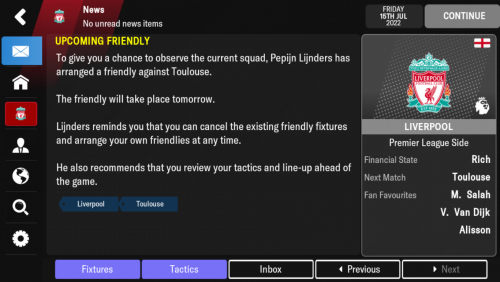




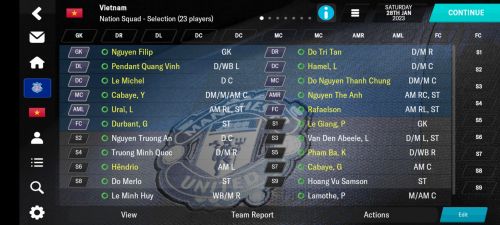
Recommended Comments
Join the conversation
You can post now and register later. If you have an account, sign in now to post with your account.
Note: Your post will require moderator approval before it will be visible.