Hello again guys, I have uploaded a file containing club & league logos and players’ shirts (last season’s shirts).
Unzip and copy the graphics file to the following path:
Android/data/com.netflix.NGP.FootballManagerMobile/files/application_support/sport interactive/ football manager mobile 2024
* Delete what's inside a file nemed : caches in floder ( com.netflix.NGP.FootballManagerMobile/files/application_support/sport interactive/ football manager mobile 2024/caches)








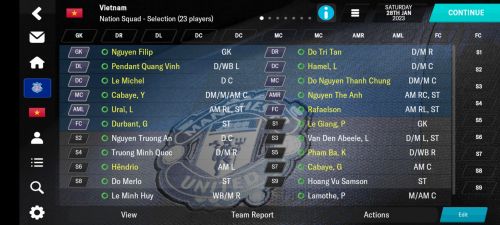
Recommended Comments
Join the conversation
You can post now and register later. If you have an account, sign in now to post with your account.
Note: Your post will require moderator approval before it will be visible.