
This is our Real Names Fix for Football Manager 2023 Mobile, new and exclusive for FMMVibe.com with thanks to FMScout.com for the original real names fix.
File Contents
The file contains real name fixes for 1808 clubs and 430 competitions.
How to Download?
Simply click the big green Download button above and carefully follow the instructions below to install the fix on your device.
Installation Instructions
iOS Devices (iPhone, iPad)
You need to download this file on your computer with iTunes/Apple Music installed on it.
Open iTunes/Apple Music/Finder, and go to Files on the section for your iOS device (you can connect through USB or WiFi, but keep in mind that USB will be quicker). Click on FM23 Mobile on the panel in the middle of the screen to open the file browser. If the file browser that appears is not empty, then you do not have a clean installation of the game and need to read the red box above.
Click and drag the changes.txt file you downloaded earlier into this file browser and wait until the "Date Modified" column changes to the current time.
Go back onto your iOS device, and open the game. It might take a minute for the cache to build.
Go into Settings, then to the User Interface section. You should scroll to the bottom of the settings list, and press the Reload Skin button.
Android Devices
If you downloaded on your computer, copy the files to your device by using an application like AirDroid or connect your device via USB, and copy the changes.txt file into the Sigames/Documents/Sports Interactive/Football Manager 2023 Mobile directory. You might need to create this directory.
At this stage, you should open the game, and go into Settings, then to the User Interface section. You should scroll to the bottom of the settings list, and press the Reload Skin button.
Something isn't working - Help?!
This year, we will not be offering support for our downloadable files.
Our instructions are fully complete and tested, and if they do not work for you then you will need to solve the problem yourself. Every device works a little bit differently, and we can't test on everything.

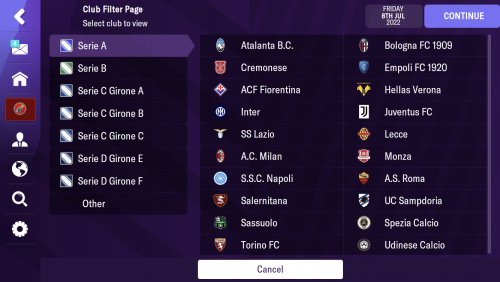





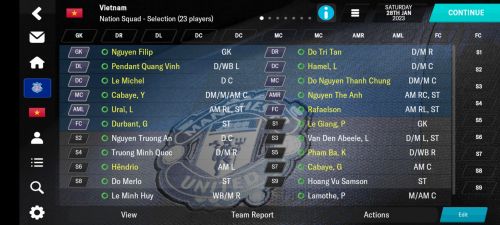
Recommended Comments
Join the conversation
You can post now and register later. If you have an account, sign in now to post with your account.
Note: Your post will require moderator approval before it will be visible.