2014 [Release] FMH 2014 Pre Editor v5.03.03
-
Join in on the discussion
Register now to FMM Vibe to be able to download files, create discussions, get help, and pass on your experiences to others.
Register Now Free, Quick and Easy -
New Topics
-
Latest Posts
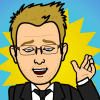




Recommended Posts