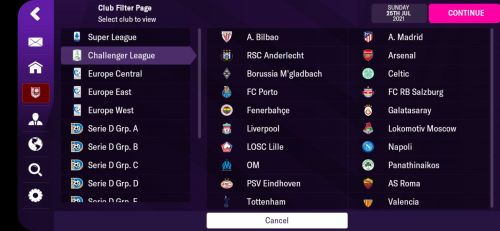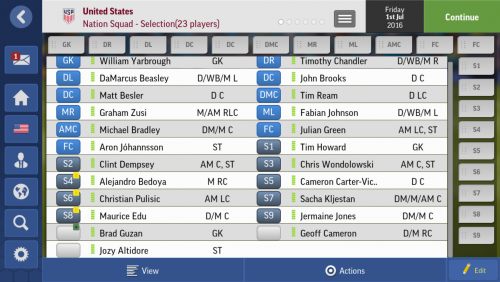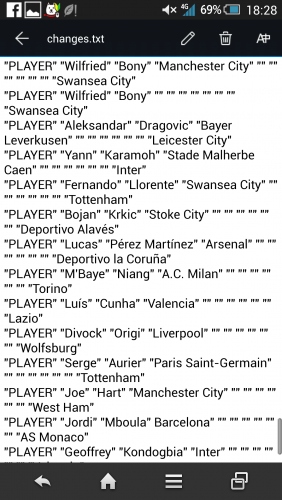Search the Community
Showing results for tags 'Databases'.
-
Version 2504
236 downloads
Merry Christmas, everyone! This is my Christmas present, as well as a traditional database that I make every year: Old Firm in EPL. Just like the title, it moved both Celtic and Rangers to the Premier League, as well as their B teams to England, while other teams were promoted/relegated accordingly. Instructions: Android: - Extract the .zip file, then put the db_archive_2405 folder in Android\data\com.netflix.NGP.FootballManagerMobile\files\Documents. Create folders if they don't exist, and replace any files there if needed. - Open the game, choose Settings - User Interface - Reload Skin. Then choose New Game. A third-party files explorer, such as MiXplorer or Total Commander, is recommended for Android 11+. You can use PC to copy these files as a last resort Changes to English leagues system: - Everton and Nottingham Forest were relegated to Championship, while the Old Firm took their places. These teams can participate in the FA Cup and Carabao Cup, as well as Premier Sports Cup for a season. - Queens Park Rangers and Cardiff were relegated to League One. - Oxford United and Cambridge United were relegated to League Two. - Crawley Town and AFC Wimbledon were relegated to National League. - Maidenhead was relegated to National League South. York City was relegated to National League North. - Farsley Celtic, Blyth Spartans and Southport were relegated to Northern Premier League Premier Division. Two places were taken by the Old Firm's B teams, who can participate in FA Cup and FA Trophy. - Dover Athletic was relegated to Isthmian League Premier Division. - Kingstonian was relegated to Isthmian League Division One South-East (doesn't exist in game). - Morpeth Town and Marske United were relegated to English Northern Premier League Division One East. - Atherton Collieries was relegated to English Northern Premier League Division One West. - Widnes was relegated to English North West Counties Premier Division. - Burscough was relegated to English North West Counties Division One North (doesn't exist in game). - Carlton Town and Grantham Town were relegated to English Northern Counties East Premier Division. - Goole and Bottesford Town were relegated to English Northern Counties East Division One (doesn't exist in game). Changes to Scottish leagues system: - All of the Old Firm's records have been changes to prevent bugs. This includes the Scottish Premiership and Scottish domestic cups and youth cups. - Dundee United and Partick Thistle were promoted to Scottish Premiership. - Hamilton Academical and Cove Rangers were promoted to Scottish Championship. - Peterhead and Clyde were promoted to Scottish League One. - Albion Rovers was promoted from Lowland League, and Brechin City was promoted from Highland League, to Scottish League Two. - Culter was promoted to Highland League. - Two illegible participants of the Lowland League playoffs (Abbey Vale and Beith Juniors) were promoted. - Petershill was promoted to West of West of Scotland Premier Division. - Bonnyton Thistle was promoted to West of Scotland First Division. - Ardeer Thistle was promoted to West of Scotland Second Division. - Lugar Boswell Thistle was moved to South of South of Scotland Football League. -
Version 2405
970 downloads
This is FMM24's latest, vanilla database. Useful for those who want to take a closer look onto the game's inner workings, though it would require hex knowledge. Instruction: - Extract the .zip file, then put the db_archive_2405 folder in Android\data\com.netflix.NGP.FootballManagerMobile\files\Documents. Create folders if they don't exist, and replace any files there if needed. - Open the game, choose Settings - User Interface - Reload Skin. Then choose New Game. -
Version 1.0.0
1,050 downloads
Hi mates, If you start a save with England, France, Germany, Italy and Spain. Some wonderkids will not be loaded in game. Do not worry, you can use my patch to load more wonderkids. The player list refers to screen shoot. Most of them are from Netherland, Brazil and Argentina. Sorry, I also added 6 Chinese young players. Special thanks to @Around time, introduce the solution for database patch. Instruction: 1. Download and unzip the file. 2. Copy "People_to_always_load.dat" and "config.xml" two files to "Android/data/com.netflix.NGP.FootballManagerMobile/files/documents/db_archive_2405" If there are no folders, then create them. 3. Start new save. Then you can find them. -
-
Version 1.0.0
13 downloads
New York, the Big Apple, the Concrete Jungle, the City of Dreams - and now home to a new soccer league. Come see tight urban stadiums full of classic stars taking one last encore in front of adoring metropolitan crowds. New York soccer fans, sick of the corporate nature of their two MLS clubs, will instead flock to see eight of the city's historic clubs do battle on this new stage. A small league means derbies galore, and big-name managers and players have answered this unique challenge. Classic 70s side NY Cosmos, up and coming Queensboro, snooty Manhattanites NYAC, rough and tumble Long Island, newcomers Harlem United, and heritage clubs Bronx New Amsterdam and Brooklyn Italians entered a seven-team draft for the best available players, from Zlatan to David Silva. However the league needed an 8th team, and scrappy Irish outfit Lansdowne Yonkers stepped up, despite only having a handful of semi-pro players. Can you, Dude McManager, navigate this new league and lead Yonkers to underdog glory? Installation Close FMM23, and delete the caches. Unzip the contents of the drive into documents/sigames/fmm2023 or whatever it is called in your system. There are three ways to play: If you just want to jump into the scenario above, delete the file "draft_changes.txt" and post the save game file into your saved games (note, you will have to replace your current Saved Game 1). If you want to start with the empty New York League, then delete the file "draft_changes.txt" and the saved game, then load FMM23 and reload skin and start a new game with Canada and USA. If you want to play with the draft in place but managing a different team it's a little more complex. You need to cut "changes.txt" and save it somewhere else. Then delete the save game. Then rename "draft_changes.txt" to "changes.txt". Then open FMM23, reload skin, start your game, then save and exit. Then delete the new "changes.txt" file and replace it with the old one. Then reload skin again and play. Let me know if this is not clear! It's a fun way to play the game and should work fine for a few seasons. -
Version 15.1.2
136 downloads
Introductions: Vietnam national team have 37 players (including many half-Vietnamese, and three keepers) in total - an impressive number, but not playable from the start. With this save, the number of Vietnamese has increased to 64, therefore making our beloved national team playable at last. Soaring high with the Golden Dragons in this new Vietnam national team save file, as they venture further into the World Cup! There are three different versions to enjoy, with features include: Greatly expand the national pool with 64 (69 in "fantasy" and "club" versions) Vietnamese and half-Vietnamese in total, using accurate data from either the older FMM and FMH, as well as the PC version. Players have accurate naming, history, language, relations, etc. Their stats received no further alterations, to keep things realistic yet fun. A full facepack for all Vietnamese players in the current savefile, and more for the future players who would appear in the later version. Restore three legends from older database, and remove caps from two players who had capped for other national teams (fantasy only). Manage Venforet Kofu (club version) with all Vietnamese players, excellent facilities and staff, as well as the ability to generate Vietnamese regens from Kofu Club - the B team. Instructions (for Android): A third-part explorer, such as MiXplorer, is recommended. In worst cases, you might need to connect your device to a PC. Export your current savefiles, then extract the export_Vietnam folder to the location where you exported the savefile. Place the changes.txt in Internal Storage\Android\data\com.netflix.NGP.FootballManagerMobile\files\. For the facepack, place the folder "vietnam" in Internal Storage\Android\data\com.netflix.NGP.FootballManagerMobile\files\documents\graphics\players\normal. Create those folders if they don't exist. Open the game, click Options->User Interface->Reload Skin. Wait for it to finish, might take awhile. Choose Load game->Import, then choose the folder you extracted earlier. Choose your desired savefile, and enjoy! Notes: Please don't make any changes I made to the Vietnam squad, until the players are naturalized. Play as many of the half-Vietnamese as possible in the first friendly against Bhutan and Macau. Don't call up those are in U21 until they were capped either. Leagues loaded in correct order: Japan, Germany, France, Belgium and Spain. Thanks to @rseven, 39 players can appear regardless of leagues loaded. Pham Anh Khoi (120), Nguyen Truong Khoi (120), Doan Van Hau (120), Maxime Tran (120), Aymeric Faurand-Tournaire (120), Brandon Ly (130), Evan Abran (130), Yad Lochereau (130), Ly Dang Long (140), Tran Minh Quang (140), Do Nguyen Thanh Chung (140) and Ibrahim Maza (150) are under-23 players with best potential. Utilize them well, and make sure to cap all of them for the national team! -
Version 1.0.0
75 downloads
This is save file of custom made East Tokyo United (ETU). For those unfamiliar with ETU, it's a fictional club from anime " Giant killing ". Synopsis about club: ETU was a very successful in top division of Japan in 90s with help of their charismatic player Tatsumi Takeshi, dubbed next great from Asia. After his departure however club started to slowly struggle. With poor management, club was eventually relegated to 2nd division. Now their former star player Tatsumi is back home. Club legend Murakoshi, Italian flamboy Gino, 2 wonderkids Tsubaki and Akasaki are some noteable players to help him. About save file: I have replaced a low reputations insignificant club from J-2 league. So at start club can have negative budget to work with.Don't worry, all players still have contract until 2026 so you got time to plan your squad for future. However on flip side, I have un-fortunately made youth facility to be top class so the goal of the save is to use own youth player to facilitate current players and be successful in Japan. Bring back glory days of ETU with their prodigal son Tatsumi Takeshi. -
Version 1.0.0
141 downloads
The Intercity League is a new European Football League designed to protect and expand the game. It features great heritage clubs like Corinthians, Sheffield, Kjøbenhavns, and First Vienna, as well as community clubs from more recent times such as BX Brussels and FC Lyon. All clubs are fan-owned and operated and revenue is split fairly across strict wage caps. Ticket prices are limited to encourage growing attendances and enable young fans to see their heroes. A new app shows all the games, with a range of packages starting from €5 per month for one team's games up to €20 per month to get all matches. This revenue funds the league - indeed it would only take 25m subscribers for the league to have a higher revenue than the Premier League! Like any startup, money will be tight in the first season or two, so managers will have to budget carefully. However, projections suggest the money available to teams will grow rapidly in seasons to come as the challenge and competition grows. To help the smallest clubs, the second flight will be split into an East and West division of twelve teams each for the first season, but beware - six of these clubs will be relegated as the league switches to a twenty-team Challengers League in the second season, with less chance of promotion. So if your team starts in the second flight there will be immense pressure to get promoted at the first attempt! Terrified of losing its primacy, UEFA has invited the winner of the Intercity League to compete in the Champions League, but that trophy may have lost its lustre in comparison. Most of the clubs which have formed the league have been playing amateur or lower-league football up to now, so managers will have to be quick to assemble a squad - competing for free transfers or to prise interested players away from the old leagues. Installation Close FMM24 Go to Android\data\com.netflix.NGP.FootballManagerMobile\files\application_support\SportsInteractive\FootballManager2024Mobile\Caches and delete the two files in there. Download the .zip file and changes.txt in this post. From the .zip file extract the folder db_archive_2405 and copy it to Android\data\com.netflix.NGP.FootballManagerMobile\files\documents (you may have to create this folder). Paste the changes.txt file to Android\data\com.netflix.NGP.FootballManagerMobile\files Open FMM24 and hit reload skin in the options Start a new game with Greece and Ireland. It will probably work with other leagues too. Note if you start with "Automatic" you will get a tiny budget. I recommend you start on "Greece 10 July" and then play until 26 July, which is when the board will give you your budget and expectations for the season - this will be much more realistic. Thanks to the brilliant @NguyenDucAnh for the database and figuring out how to work it! changes.txt -
Version 2.0.0
5,356 downloads
Preview: This file updates all summer transfers as of Sept. 20, 2023 (14,712 transfers). However, you must realize that: Only permanent transfers and free agents are prescribed. There are no loan deals in this update (i.e. players who in life have moved to a club on loan). Transfers of players who are on loan in the game, but in life have changed clubs during this transfer window, will take place when they return from loan in the game (to do this you must restart your career, exit and re-enter it). You must realize that your choice of countries (when you create a career, we can choose up to 5 countries) determines which players will be in your career and their number. This means that if you don't find some transfer, you should check if this player is probably not in your current career. IMPORTANT: In order for the changes.txt file to write all transfers, you need to restart your career (i.e. when you have created a career, you need to save it, then exit to the main menu of the game, and then go back to the career). * Also added to the file were fix club & competition names. Also keep in mind that: This only works on the licensed version that was downloaded from Play Market\App Store. You must have a version after the winter update. There are no winter transfers in my file because they are already updated in the latest version of FMM23 (game version 14.4.0). INSTALLATION (Android): INSTALLATION (iOS): You can also see the full list of all transfers, I have created and uploaded a text document to Google Drive, you can look and search. If you have something did not work, then you make a mistake somewhere. This update is 100% working. Frequently Asked Questions: If you notice that not all transfers took place, then you need to read the third point of the installation again carefully. To make all transfers take place, you need to save your career, then log out of it and log back in. This is important! If you can't find any transfer, you need to check if that player might not be in your career at all (try to find him through search or through his previous club). If this player is not in your career, then this transfer will not take place. Your choice of countries when creating a career affects which players and their number will be in your save. The most common errors: On some devices (usually older versions of Androids) this file will only work from this path: Android/data/com.sega.soccer.eleven/files. You probably have to have English language selected in the game for this to work. If you have previously uninstalled the game and installed again, you may have old folders saved on your phone. So you may have 2 or more Football Manager 2023 Mobile folders, but only one will be working. Before installing the file, don't forget to close the game completely. Don't forget to update the skin (Reload Scin). Sometimes when downloading a file it changes its name, then it will not work. The file should be called strictly: changes.txt You don't need to download the file I uploaded to google drive (Transfers_List_20september.txt). This file is just for reference only. You need to download the file changes.txt, at the very top of the site there is a green button "Download this file". -
1,726 downloads
Hello everyone Finally, the real-name save data of Germany and Japan came out Germany's squad is as of 12.09.2023 Japan's squard is as of 24.03.2023 Setup first name the file fm_save2.fms or derivatives then Android/data/com.netflix.NGP.FootballManagerMobile/files/Documents/Sports Interactive/Football Manager 2024 Mobile/(the id file)/games/caree_1-8 (It's your decision) Have a good day. -
196 downloads
Hello everyone Finally, the real-name save data of Germany and Japan came out Japan's squard is as of 24.03.2023 Germany's squad is as of 12.09.2023 Setup first name the file fm_save2.fms or derivatives then Android/Data/com.netflix.NGP.FootballManagerMobile/files/Documents/Sports Interactive/Football Manager 2024 Mobile/(the id file)/games/caree_1-8 (It's your decision) Have a good day. -
Version 1.23.0
4,593 downloads
This is editing app to move/remove clubs from a league in FMM23. This is just quick update from previous editor, this app is untested, but I think this will works, You need to have the FM23 database downloaded. If you haven't already downloaded it, you can find it on Pete123 Super League. Reply here if you want to request a feature or report bug or need other OS version, Thanks to @Pasdore for buying me the game. @NguyenDucAnh @Pete123 @MrCaseiro @Rus7M and everyone in Hexer's Workshop thread. In summary this app do the following: - Remove Club from a Competition Club .BasedId = Club .NationId Club .LeagueId = FF - Move Club to a Competition Club .BasedId = Competition.NationId Club .LeagueId = Competition.LeagueId - Switch Club1 with Club2 Club1.BasedId <=> Club2.BasedId Club1.LeagueId <=> Club2.LeagueId -
Version Final Update
245 downloads
Introductions: Vietnam national team have only 22 players (including many half-Vietnamese, and only two keepers) in total, therefore barely made it to be be considered "playable". But with this save, the number of Vietnamese has increased to 59, therefore making our beloved national team playable at last. Soaring high with the Golden Dragons in this new Vietnam national team save file, as they venture further into the World Cup! Leagues loaded in correct order: England, Germany, France, Belgium and South Korea. There are three different versions to enjoy, with features include: Greatly expand the national pool with 67 (71 in "fantasy" and "club" versions) Vietnamese and half-Vietnamese in total, using accurate data from either the older FMM and FMH, as well as the PC version. Players have accurate naming, history, language, relations, etc. Their stats received no further alterations, to keep things realistic yet fun. An entry to enter 2022's World Cup as one of the 32 teams, with also a guest ticket to the CONCACAF Gold Cup. Do your best! A full facepack for all Vietnamese players in the current savefile, and more for the future players who would appear in the later version. Restore two legends from older database, and remove caps from two players who had capped for other national teams (fantasy only). Manage the newly resurrected Hereford United (club version) with all Vietnamese players, excellent facilities and staff, as well as the ability to generate Vietnamese regens from Hereford F.C. - the B team. Instructions (for Android): Backup your current fm_save1.fms save, choose a version in the archive, then extract the version you want (vanilla, fantasy or club) to your desired location (usually in Device Storage\sigames\Documents\Sports Interactive\Football Manager 2023 Mobile\normal\games, might be different if you are using Android 11). A third-part explorer, such as MiXplore, is recommended. For the facepack, place the folder "vietnam" in \Android\data\com.sega.soccer.eleven\files\graphics\pictures\players\normal. Create those folders if they don't exist. Open the game, click Options->User Interface->Reload Skin. Wait for it to finish, might take awhile. Choose Load Game, and enjoy! Notes: Please don't make any changes I made to the Vietnam squad. Play as many of the half-Vietnamese as possible in the first friendly against Maldives and Laos. Don't call up those are in U21 until they were capped either Aymeric Faurand-Tournaire (120), Brandon Ly (130), Yad Lochereau (130), Ly Dang Long (140) and Do Thanh Chung (140) are youth players with best potential. -
Version 1.0.0
477 downloads
This is editing app to move/remove clubs from a league in FMM22. This app is designed specifically for Windows and has been created to make it easier for FMM22 players to customize their gaming experience. However, before you can use the app, you need to have the FM22 database downloaded on your device. If you haven't already downloaded it, you can find it on Pete123 Super League. It's important to note that this is a test version of the app. While the main functionality should be fine, you may come across some graphical bugs during use. Nevertheless, this app is an excellent tool for those who want to make tweaks to their FMM22 gameplay. I am planing on a version for FM23, but I don't have the game yet, it might take some time before it's released. Additionally, I also planning on developing an Android app in the future. -
Version 1.1.0
464 downloads
All New for the Transfer Update. Seven leagues, 164 teams, all Mega. And much easier to make this time thanks to @nyongrand and his excellent programme. Also thanks to @NguyenDucAnh for the database and @MrCaseiro @Rus7M and all in the Hex Workshop. Android only as far as I can see. Works with the latest update. If you already downloaded this database and want to update the game, just change the name of the "database" file to db_archive_2330 Thanks to @henda666 and @topofazio for explaining how to update. Installation Caution - as always with modding, backup your files! Close FMM23. Go to android/ data/ com.sega.soccer.eleven/ files/ Application_Support/ Sports Interactive/ FM 2023 Mobile/ Caches and delete the two files in there. Download the two files attached - dn_archive_2330.zip and changes.txt Copy changes.txt to android/data/com.sega.soccer.eleven/files/ Extract the folder db_archive_2330 to sigames/documents/sports interactive/FM2023 Mobile Open FMM23. Go to Settings and User Interface and reload skin. Start a new game as England plus any other backup leagues you want. Enjoy! changes.txt -
Version 1.0.0
227 downloads
The team that topped europe back in 77 with players like ,Keegan,Hughes,Lee,Toshack and because i can Souness To install paste the save file in your documents/sports interactive/football manager mobile 2018/normal/games The file is fm_save1 so make sure you back up any previous games you may have saved -
Version 1.0.0
1,353 downloads
Hey guys I bring you something that I've brought I few times over the years and that's the Free Agent Database ANDROID ONLY EVERY PLAYER in the database has been released so its free game for a squad! To install you need to copy the file in the zip file and paste into the database folder in the games files Created using the Pre Game Editor created by jaymarvels at iscoutfmm.co.uk -
-
-
Version 1.0.0
256 downloads
Instructions After downloading a file, copy and paste it into 'Android > data > com.sigames.fmm2017 > data > user_data'. And open up the game and select MyClub mode. Make sure you select Remove Players so you can load the players. Next, click Save/Load button and load the MyClub setup. Enjoy. -
Version 1.0.1
162 downloads
Here is the Beta Testing version of the European Super League. Thanks to @AlexdeSouza for his brilliant help. Important Before you download it, back everything up. This is a database and may not be compatible with your current saved games or tactics etc. So save it or risk losing it. Very Important This database is for the current version of the game (13.1.2) and will only work with this version. If SI release an update (for example a Winter Transfer Update) it will not work and your app will not function. So turn off auto updates if you want to play the European Super League, including the final version. Known bugs Thanks to SI's determination to make this as hard as possible and do nothing to help their loyal players, making databases is now very challenging (which is why we don't see as many as we used to). So there are some bugs but none that make this unplayable. 1) All the managerial jobs are vacant at the start of the season. This may be fixed in the final version. If I can't fix it I'll write it in as a bit of lore. So I recommend setting the news filter for Club unless you want the mildly interesting spectacle of seeing who hires who. Any suggestions you have on fixing this will be appreciated. 2) There are some phantom players - i.e. players who appear to be on the wrong team at the start of the season. I've only seen four so far, so if you get one just ignore it as it goes away after about a week of gameplay or if you save, exit, and reload the game. 3) When you start the game it might appear that you don't have any or many players. Sometime this will be because the game doesn't contain any players for that team (all the small teams). That isn't a bug, it's just the way FM Mobile is designed. So if you desperately want to have those players, just play as My Club and create them. 4) Otherwise to the above, just look in your reserves. For some reason the players are mainly in there and you can just promote them. This leads to a second very minor bug where you can't pick a full team. This is because the AI has already picked some greyed-out players. Just go to the tactics screen and hit clear team or swap in your players from there, it will work fine. 5) This isn't really a bug, but if you play as a small team you may have very little budget, and if you play as a big team you will probably be over your wage limit. This is due to the reputation of the competitions and I will try to fix it for the final version. Any suggestions you have on hex editing this would be appreciated. 6) This is also not a bug but for completeness - I have tried to include a team from every UEFA nation. Unfortunately, Gibraltar and Kosovo are coded weirdly so I couldn't have those, and Liechtenstein have no clubs in the Italian game. Unknown bugs Please let me know if you find any! By the way, your favourite team not being as high in the leagues as you would like is not a bug. If you would like to swap them to a higher spot, ask me nicely how to do this and I will explain. But if you complain or comment otherwise on the league placings I will ignore it. I also haven't put in the name fixes yet, this is because it is a Beta version and it's easier to work with the vanilla names. The final version will have this. Installation Follow this exactly!!! Android only Backup your game - this will take over your version of FMM so you might not be able to continue saved games. Close the FMM2022 app. Go to android/data/com.sega.soccer.manager/files/installed and create a new folder called "database". If that folder already exists, empty it by deleting the files in it. Dowload the files in this post.Paste "competition.dat" and "club.dat" in the new folder you created "database". Paste the "changes.txt" in android/data/com.sega.score/files/installed Go to android/data/com.sega.soccer.manager/files/installed/application_support/Sports Interactive/Football Manager 2022 Mobile/normal/caches and delete the file in there - there should only be one file and it will have a name like fmhi_hdtv_skin.skc Open the FMM2022 app. Go to Settings and then User Interface, and press Reload Skin at the bottom. Start a new game with Italy only. It may work with other Leagues loaded but I haven't tried it and recommend against it. I'm happy to help anyone who has problems but it's really important to follow the steps above correctly. When you want to go back to the original game, just delete all the new files and empty the cache again, then Reload Skin and it should be fine. Always back up your files and I take no responsibility for what happens if you don't! Remember this is a Beta version. It may not be stable. It is working fine for me but I make no promises. Back up anything you want to keep. changes.txt -
Version 1.0.0
1,477 downloads
Hi mates, In my below post, I mentioned that I tried to added four playable national teams. They are: USA, Norway, BIH, Czech. Here, I upload fours saves for these national teams. Below is the information about these saves. 1. USA_fm_save4.dat Manager Name: Landon Donovan Nationality: USA Game Engine: EME Database: England (primary) + German + Italy + Spain + customized LDB 2. NOR_fm_save4.dat Manager Name: Ole Solskjaer Nationality: Norway Game Engine: EME Database: England (primary) + German + Italy + Spain + customized LDB 3. BIH_fm_save4.dat Manager Name: Mehmed Bazdarevic Nationality: BIH Game Engine: EME Database: England (primary) + German + Italy + Spain + customized LDB 4.Cze_fm_save4.dat Manager Name: Jan Koller Nationality: Czech Game Engine: EME Database: England (primary) + German + Italy + Spain + customized LDB Hope you like these saves. -
-
Version 1.0.0
1,504 downloads
The League Allocations for the English 2017-18 Season. Only thing is, there is also a changes.txt document as well, when I finished editing the database, I fired a game up and noticed I had not relegated Bishop's Stortford or promoted Bognor Regis Town, as I couldn't get back on the laptop I wrote the changes.txt Done with the england database, will follow it up with englandsolo, in a week or two. I also want to try and do the other european databaaes over the next week or two, that all depends on whether my daughter is in a good enough mood to let me use the laptop, so I cant make a promise on that Instructions Download RAR file Extract to Android/data/com.sigames.fmm17/files/installed/database Download changes.txt and move it to Android/data/com.sigames.fmm17/files Big thanks goes to @jaymarvels without his Pre-Game Editor this would not be possible ??? -
Version 1.0.1
1,196 downloads
Here, I've created a database with some National Team can be played when you beginning a new career. There are : Australia Iran Ivory Coast Mexico New Zealand Slovenia U.S.A Ukraine Installation : 1. Download then extract the files 2. Replace the "German" Folder in android/data/com.sigames.fmm2017/files/installed/database/.. With The Files 3. Then Open The Games, 4. Start your new career with German League in Slot 1, and another League in Slot 2,3,4. *Note, 1. Please Activate The Large Database On 2. Don't forget to backup your file first Credit to @jaymarvels PreGameEditor




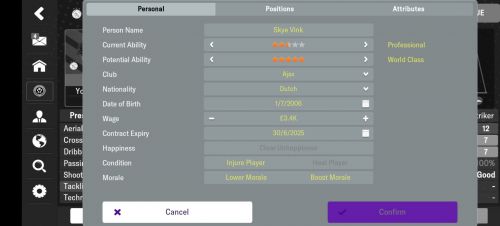


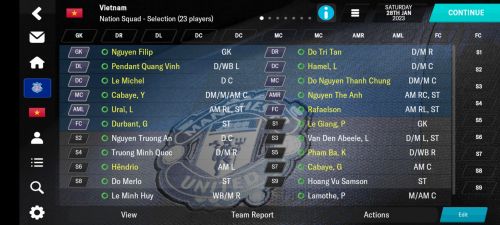


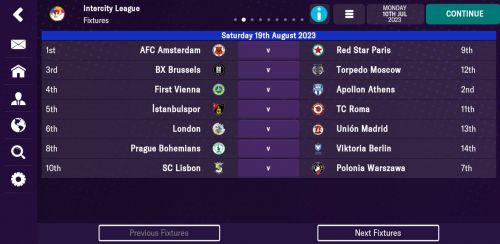
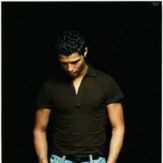






.thumb.png.18114effe23f2fcdcf469bf6c3423dee.png)